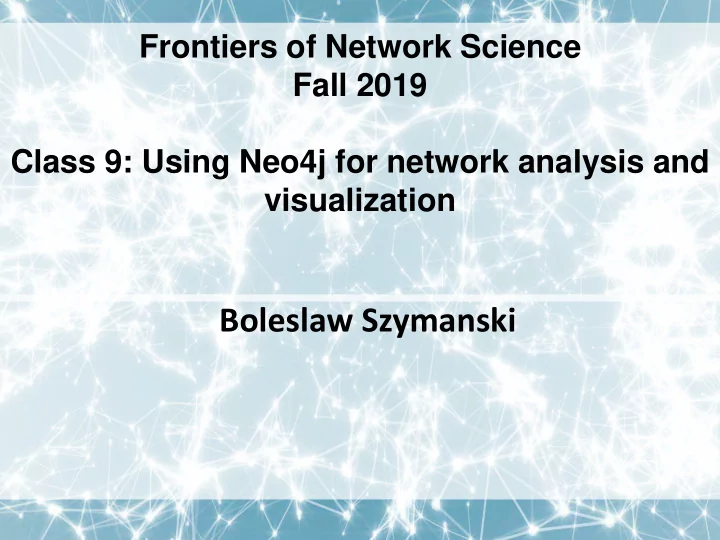
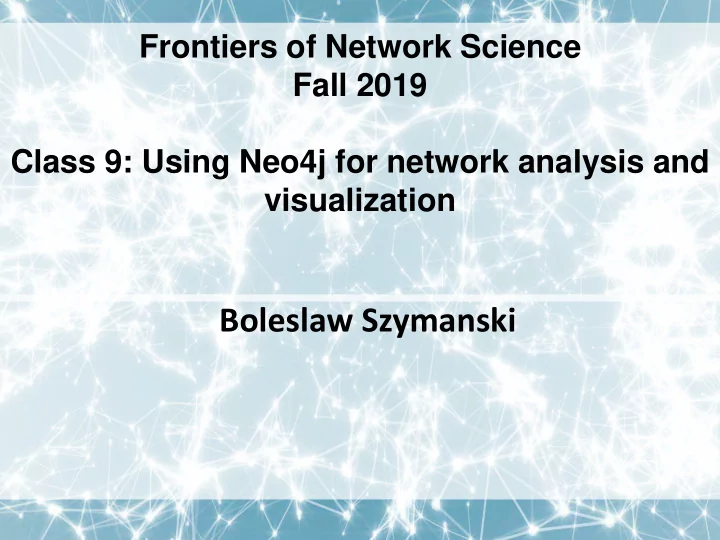
Frontiers of Network Science Fall 2019 Class 9: Using Neo4j for network analysis and visualization Boleslaw Szymanski
CLASS PLAN Main Topics • Overview of graph databases • Installing and using Neo4j • Neo4j hands-on labs 2 Frontiers of Network Science: Introduction to Neo4j 2019
GRAPH DATABASES OVERVIEW Graph Databases • Use graph structures for semantic queries with nodes, edges, and properties to represent and store data • Use the Property Graph Model: – Connected entities (nodes) can hold any number of attributes (key-value-pairs) and can be tagged with labels representing their different roles in your domain – Relationships provide directed, named connections between two node-entities. A relationship always has a direction, a type, a start node, and an end node. • Well suited for semi-structured and highly connected data • Require a new query language 3 Frontiers of Network Science: Introduction to Neo4j 2019
GRAPH DATABASES COMPARISON WITH RELATIONAL Relational vs. Graph Databases • Relational – Store highly structured data in tables with predetermined columns of certain types and many rows of the same type of information – Require developers and applications to strictly structure the data used in their applications – References to other rows and tables are indicated by referring to their (primary-)key attributes via foreign-key columns – In case of many-to-many relationships, you have to introduce a JOIN table (or junction table) that holds foreign keys of both participating tables which further increases join operation costs • Graph – Relationships are first-class citizens of the graph data model – Each node (entity or attribute) directly and physically contains a list of relationship-records that represent its relationships to other nodes – The ability to pre-materialize relationships into database structures provides performances of several orders of magnitude advantage 4 Frontiers of Network Science: Introduction to Neo4j 2019
GRAPH DATABASES NEO4J Neo4j Graph Database • NoSQL Graph Database • Implemented in Java and Scala • Open source • Free and open-source Community edition and Enterprise editions which provide all of the functionality of the Community edition in addition to scalable clustering, fail-over, high-availability, live backups, and comprehensive monitoring. • Full database characteristics including ACID transaction compliance, cluster support, and runtime failover • Constant time traversals for relationships in the graph both in depth and in breadth 5 Frontiers of Network Science: Introduction to Neo4j 2019
GRAPH DATABASES NEO4J GRAPH QUERY LANGUAGE Cypher Query Language • SQL-inspired language for describing patterns in graphs visually using an ASCII-art syntax • Declarative – allows us to state what we want to select, insert, update or delete from our graph data without requiring us to describe exactly how to do it • Contains clauses for searching for patterns, writing, updating, and deleting data • Queries are built up using various clauses. Clauses are chained together, and the they feed intermediate result sets between each other • Cypher query gets compiled to an execution plan that can run and produce the desired result • Statistical information about the database is kept up to date to optimize the execution plan • Indexes on Node or Relationships properties are supported to improve the performance of the application 6 Frontiers of Network Science: Introduction to Neo4j 2019
GRAPH DATABASES NEO4J API Neo4j API • REST API – Designed with discoverability in mind (discover URIs where possible) – Stateless interactions store no client context on the server between requests – Supports streaming results, with better performance and lower memory overhead • HTTP API – Transactional Cypher HTTP endpoint – POST to a HTTP URL to send queries, and to receive responses from Neo4j • Drivers – The preferred way to access a Neo4j server from an application – Use the Bolt protocol and have uniform design and use – Available in four languages: C# .NET, Java, JavaScript, and Python – Additional community drivers for: Spring, Ruby, PHP, R, Go, Erlang / Elixir, C/C++, Clojure, Perl, Haskell – API is defined independently of any programming language • Procedures – Allow Neo4j to be extended by writing custom code which can be invoked directly from Cypher – Written in Java and compiled into jar files – To call a stored procedure, use a Cypher CALL clause 7 Frontiers of Network Science: Introduction to Neo4j 2019
GRAPH DATABASES NEO4J RESOURCES Neo4j Resources • Neo4j Web site: https://neo4j.com/ • Neo4j installation manual: https://neo4j.com/docs/operations- manual/current/deployment/single-instance/ • Cypher Refcard https://neo4j.com/docs/cypher-refcard/current/ • Coursera course “Graph Analytics for Big Data” from the University of California, San Diego (https://www.coursera.org/learn/big-data- graph-analytics) has a lesson “Graph Analytics With Neo4j” • Webber, Jim. "A programmatic introduction to Neo4j." Proceedings of the 3rd annual conference on Systems, programming, and applications: software for humanity . ACM, 2012. • Robinson, Ian, James Webber, and Emil Eifrem. Graph databases . Sebastopol, CA: O'Reilly, 2015 • Bruggen, Rik. Learning Neo4j . Birmingham, UK: Packt Pub, 2014 8 Frontiers of Network Science: Introduction to Neo4j 2019
CLASS PLAN Main Topics • Overview of graph databases • Installing and using Neo4j • Neo4j hands-on labs 9 Frontiers of Network Science: Introduction to Neo4j 2019
NEO4J INSTALLATION Neo4j Installation • Neo4j runs on Linux, Windows, and OS X • A Java 8 runtime is required • For Community Edition there are desktop installers for OS X and Windows • Several ways to install on Linux, depending on the Linux distro (see the “Neo4j Resources” slide) • Check the /etc/neo4j/neo4j.conf configuration file: # HTTP Connector dbms.connector.http.type=HTTP dbms.connector.http.enabled=true # To accept non-local HTTP connections, uncomment this line dbms.connector.http.address=0.0.0.0:7474 • File locations depend on the operating system, as described here: https://neo4j.com/docs/operations-manual/current/deployment/file- locations/ • Make sure you start the Neo4j server (e.g., “./bin/neo4j start” or “service neo4j start” on Linux) 10 Frontiers of Network Science: Introduction to Neo4j 2019
NEO4J BROWSER Neo4j Browser • Open the URL http://localhost:7474 (replace “localhost” with your server name, and 7474 with the port name as set in neo4j.conf) • Enter the username/ password (if not set, Neo4j browser will prompt you to select the username and password) • Start working with Neo4j by entering Cypher queries and observing their results • Save frequently used Queries to Favorites 11 Frontiers of Network Science: Introduction to Neo4j 2019
NEO4J CYPHER The Structure of a Cypher Query • Nodes are surrounded with parentheses which look like circles, e.g. (a) • A relationship is basically an arrow --> between two nodes with additional information placed in square brackets inside of the arrow • A query is comprised of several distinct clauses, like: – MATCH: The graph pattern to match. This is the most common way to get data from the graph. – WHERE: Not a clause in its own right, but rather part of MATCH, OPTIONAL MATCH and WITH. Adds constraints to a pattern, or filters the intermediate result passing through WITH. – RETURN: What to return. MATCH (john {name: 'John'})-[:friend]->()-[:friend]->(fof) RETURN john.name, fof.name 12 Frontiers of Network Science: Introduction to Neo4j 2019 http://www.peikids.org/what-we-do/ourmission/attachment/paint-hands/
NEO4J CYPHER Writing Cypher Queries • Node labels, relationship types and property names are case- sensitive in Cypher • CREATE creates nodes with labels and properties or more complex structures • MERGE matches existing or creates new nodes and patterns. This is especially useful together with uniqueness constraints. • DELETE deletes nodes, relationships, or paths. Nodes can only be deleted when they have no other relationships still existing • DETACH DELETE deletes nodes and all their relationships • SET sets values to properties and add labels on nodes • REMOVE removes properties and labels on nodes • ORDER BY is a sub-clause that specifies that the output should be sorted and how 13 Frontiers of Network Science: Introduction to Neo4j 2019 http://www.peikids.org/what-we-do/ourmission/attachment/paint-hands/
NEO4J IMPORT AND EXPORT Importing and Exporting Data • Loading data from CSV is the most straightforward way of importing data into Neo4j • For fast batch import of huge datasets, use the neo4j-import tool • Lots of other tools for different data formats and database sizes • More on importing data at https://neo4j.com/developer/guide- importing-data-and-etl/ • Export data using Neo4j browser or neo4j-shell-tools 14 Frontiers of Network Science: Introduction to Neo4j 2019
Recommend
More recommend