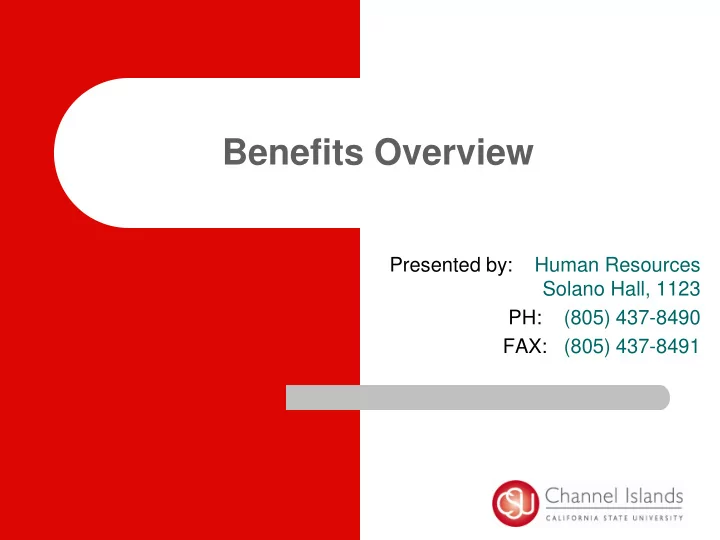
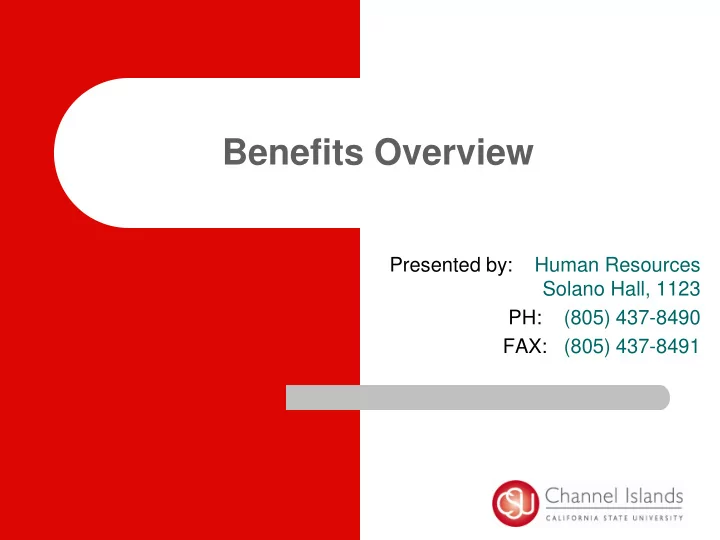
Benefits Overview Presented by: Human Resources Solano Hall, 1123 PH: (805) 437-8490 FAX: (805) 437-8491
BENEFITS OVERVIEW / ORIENTATION The information contained within this presentation is intended as a general overview of the benefits available to you as a CSU employee. Should there be a discrepancy between this information and the official plan documents and contracts, the official documents will always govern.
Preliminary Paperwork Benefits Summary (based on Bargaining Unit) Provides an overview of your CSU benefits package. These two – forms Benefits Worksheet must be completed Located inside the Benefits Packet & on the webpage, you will need to complete – in order to enroll in this worksheet to designate your benefit elections for your enrollment. health benefits PERS Declaration of Health Coverage Located on reverse side (page 2) of Benefits Worksheet, you will need to – complete this form as part of your benefits enrollment. Health Care Monthly Premium Rate Chart Located on the Benefits Orientation webpage, the Health Care Monthly Premium – Rate Chart provides cost information for the health programs.
Enrollment Periods New Hire Notice of Eligibility – All active eligible employees have 60 days from a qualifying appointment/re- appointment or eligible timebase change to enroll in CSU-sponsored health, dental, flexcash, dependent care & health care reimbursement program. Benefits Eligible Faculty - We will automatically enroll you in Vision. If you elect health and dental coverage within the initial enrollment period, they will be effective the month following your 1 st pay warrant. If you are on semester to semester status, your benefits will terminate the month following your last pay warrant. You will then be eligible for COBRA coverage for up to 18 months. Special Enrollment Due to Life Event – When certain life events or circumstances occur, you are entitled to request special enrollment updates within 60 days of the event or change. Some examples of the qualifying life events include the following: Addition of a new dependent as a result of marriage or domestic partnership registration. – Birth or adoption of a child, or placement of a child for adoption – A court order that requires you to provide coverage for a spouse, domestic partner, or minor child – The loss of coverage under another program – Open Enrollment – Open Enrollment is an annual period during the year (usually during September/October) when you can change plans, and/or add/delete family members without a qualifying event. The effective date is January 1 of the following year. Late Event – If you decline or cancel enrollment for yourself or your dependents and do not qualify for the special enrollment exceptions, you (or your dependents) will have limited rights to enroll in the future. You will either have to wait for 90 days or until the next annual Open Enrollment period. The earliest effective date of enrollment will be the first of the month following the 90-day waiting period or if the request is made during Open Enrollment, the effective date would be January 1 of the next year.
Effective Dates of Coverage Health & Dental – Effective the 1 st of the month following submission of forms to the Benefits Office. Premiums for coverage are paid in advance. If forms are not received by HR during the initial enrollment period for the enrollment to be processed in a timely manner, the employee portion of the health premium charge (if any), will be retroactively charged on the following pay warrant. Flex Cash – Must submit enrollment forms to the Benefits Office by the 8 th of the month in order for coverage to be effective the 1 st of the following month. HCRA/DCRA - Must submit enrollment forms to the Benefits Office by the 8 th of the month in order for coverage to be effective the 1 st of the following month. Vision – Coverage is automatic. Enrollment is effective 1 st of the month following your eligible appointment.
Eligible Dependents Spouse Registered Domestic Partner (same sex only) Children (natural, adopted, domestic partner’s, or step) up to the age of 26 Children, up to age 26, if the employee or annuitant has assumed a parent-child relationship and is considered the primary care parent. An Affidavit of Parent - Child Relationship form (HBD-40) must be filed prior to enrollment and must be updated upon request. Certified disabled dependent children over the age of 26. Eligible dependent children do not have to maintain student status.
Health Care Monthly Premium Rate Chart Dental, Vision, Life Insurance and AD&D, and LTD (if applicable) . Find the plans you are eligible for based on your bargaining unit. Premiums are fully covered by the CSU. See the “ 2014 Employee Monthly Deduction ” column to find the employee monthly premium deduction for Health Care. Voluntary life insurance and AD&D, and Long Term Disability. Please note the employee is responsible for premiums for the voluntary plans. Premiums can be paid through payroll deduction. The CalPERS Health Benefits Summary can be downloaded from the CalPERS website at www.caplers.ca.gov The booklet provides Benefits and Co-pay information for all of the Health Plans. CalPERS Health Program Guide Summary can be downloaded from the CalPERS website at www.caplers.ca.gov This publication provides important information about the types of plans offered and reminders of when to contact the Benefits Office, should a qualifying event occur.
CalPERS Basic Health Plans Please thoroughly review the Health Program Guide and Health Benefit Summary booklets in your Benefits Packet or on the Health Plan Information Page . HMO Options: Kaiser Permanente – www.kp.org/calpers Blue Shield HMO – www.blueshieldca.com/calpers Blue Shield Net Value HMO - www.blueshieldca.com/calpers Anthem Blue Cross Select HMO & Traditional HMO - http://www.anthem.com/ca/calpershmo/ United HealthCare Alliance HMO - http://calpers.welcometouhc.com/ PPO Options: PERS Select - www.anthem.com/ca/calpers or www.calpers.ca.gov PERS Choice - www.anthem.com/ca/calpers or www.calpers.ca.gov PERS Care - www.anthem.com/ca/calpers or www.calpers.ca.gov PORAC (restricted to employees in Unit 8, (SUPA, and requires membership) www.porac.org *See Health Care Monthly Premium Rate Chart for your corresponding monthly deduction.
Tools to Help You Select a Health Plan Health Plan Chooser – Online tool that allows you to compare health plans. http://www.calpers.ca.gov Annual Health Plan Ratings – Information about how CalPERS members rank the health plans. http://www.calpers.ca.gov
Dental Plans www.deltadentalins.com/csu Delta Dental PPO (Indemnity Plan): The CSU Delta Dental PPO Dental Program is an indemnity plan under the Delta Dental Plan of California. Employees enrolled in the indemnity plan have the option of selecting a dentist of his/her choice from either the Delta Dental Premier Network in California, or a non-Delta dentist. If your dentist participates in the Delta Dental PPO Network and/or the Delta Premier Network in California, he/she has claim forms and will file your claim. This is the Enhanced Level II plan . The plan sets the limits that it will pay for each specific type of dental treatment. Members are responsible for paying any remaining balance that might be due based on the type of dental treatment they receive. If you select a dentist from the Delta Dental PPO Network, you will pay fewer out-of-pocket expenses. If you choose a non-Delta dentist, you must pay entirely for services obtained and then submit a claim form with appropriate documentation to Delta Dental PPO for reimbursement. Your dental office refers to this plan as Delta Premier PPO . DeltaCare USA The CSU DeltaCare USA plan is a prepaid dental maintenance organization. Under this plan all covered dental care for you and your dependents is prepaid and must be performed by DeltaCare USA panel dentists. Each covered dental service within this plan has a specific co-payment amount, and some services are covered at no charge. There are no claim forms required under DeltaCare USA, and you will receive an identification card you will need to provide to your dentist to receive benefits. This is the Basic plan . All covered dental services deemed necessary by your dentist will be provided subject to plan limitations explained in the EOC booklet. Dental Premiums are Fully Covered by the CSU
Vision Insurance Vision Insurance administered by VSP Benefits when using a Select Network Provider Eye Exam every calendar year - $10 co-pay Prescription Glasses Lenses covered in full every other calendar year Frames of your choice covered up to $95 retail. Benefits when using an Out-of-Network Provider Co-pays apply and you are required to pay the provider in full at the time of service and submit a claim to VSP for reimbursement. Video Display Terminal Benefit available for Eligible Employees This supplemental benefit is offered only to employees whose job requires use of a Video Display Terminal on a – regular basis. Contact VSP at 800-877-7195 or visit www.vsp.com Employees are automatically enrolled effective the 1 st of the month following appointment. Eligible dependents must be added by the employee at time of enrollment. Vision Premiums are Fully Covered by the CSU
Recommend
More recommend