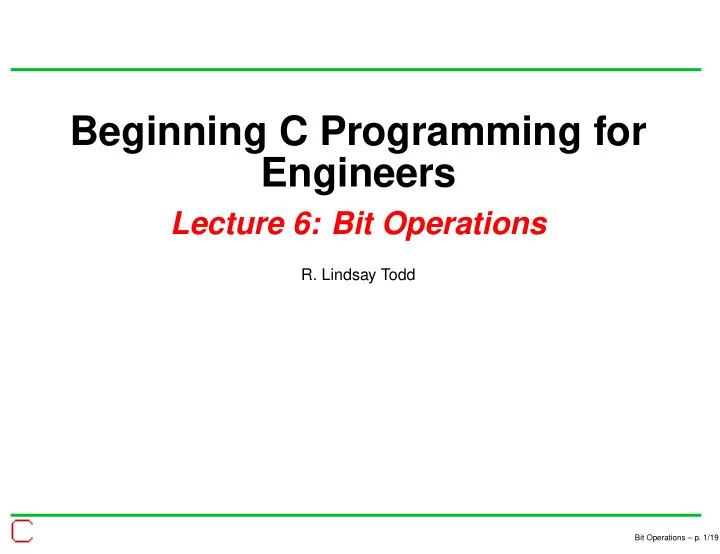
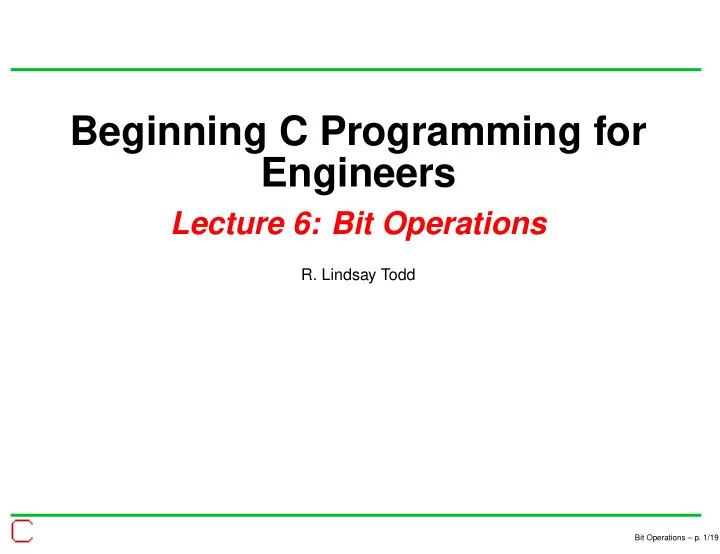
Beginning C Programming for Engineers Lecture 6: Bit Operations R. Lindsay Todd Bit Operations – p. 1/19
Place Value Numerals A numeral represents a number using some notation. Normal place value numerals: each place represents a power of ten. E.g., 1 · 10 3 4 · 10 2 9 · 10 1 2 · 10 0 �→ 1492 + + + 1 · 10 2 0 · 10 1 8 · 10 0 �→ 108 + + Digits range from zero to nine (ten minus one). In general, for an n digit number d n d n − 1 . . . d 0 , the value is d n · 10 n + d n − 1 · 10 n − 1 + · · · + d 0 · 10 0 Bit Operations – p. 2/19
Octal Numerals We can use other bases besides 10. For a base b , we need a set of b digits, one for each value from 0 to b − 1 . For example, consider base eight (octal numerals). Digits are { 0 , 1 , 2 , 3 , 4 , 5 , 6 , 7 } . E.g., 1 · 8 2 2 · 8 1 7 · 8 0 �→ 127 + + = 87 �→ 19 No ! In C, octal integer constants are written by writing a leading zero. 017 /* 1*8 + 7 = 15 */ 0234 /* 2*64 + 3*8 + 4 = 156 */ 019 /* Compilation error! */ Bit Operations – p. 3/19
Hexadecimal Numerals Base sixteen (hexadecimal) needs non-arabic digits. We use the set of digits: { 0 , 1 , 2 , 3 , 4 , 5 , 6 , 7 , 8 , 9 , A, B, C, D, E, F } 1 · 16 2 0 · 16 1 F · 16 0 �→ 10F + + = 271 1 · 16 1 8 · 16 0 �→ 18 + = 24 In C, hexadecimal integer constants are written by writing a leading 0x. 0x11 /* 1*16 + 1 = 17 */ 0xA0 /* 10*16 + 0 = 160 */ 0xAB /* 10*16 + 11 = 171 */ Bit Operations – p. 4/19
I/O in Octal and Hexadecimal With printf , the %o format may be used to format any int value as octal. With printf , the %x and %X formats may be used to format any int as hexadecimal. The %i format can be used with scanf to read values as if they were C constants. #include <stdio.h> 1 2 int main() { Enter value: 167 3 int val; 4 Decimal: 167, 167 printf("Enter value: "); 5 scanf("%i", &val); Octal: 247 6 printf("Decimal: %d, %i\n", val, val); 7 Hex x X: a7, A7 printf("Octal: %o\n", val); 8 printf("Hex x X: %x, %X\n", val, val); 9 return 0; 10 } 11 Bit Operations – p. 5/19
Binary Numerals Base two (binary) only uses digits from { 0 , 1 } . Binary digits are frequently called bits . A bit can be represented electronically with an on/off switch. 1 · 2 3 0 · 2 2 1 · 2 1 1 · 2 0 �→ 1011 + + + = 11 There are no binary constants in C (but octal or hexadecimal are helpful). Bit Operations – p. 6/19
Bit Patterns Bit patterns can be represented using octal or hexadecimal, e.g. 1 1 0 1 0 1 1 0 3 2 6 d 6 Each octal digit corresponds to a pattern of three bits, since 2 3 = 8 . There are 8 possible patterns of 3 bits. Hexadecimal digits correspond to a pattern of four bits, since 2 4 = 16 . There are 16 possible patterns of 4 bits. Bit Operations – p. 7/19
Bit Pattern Conversions Hexadecimal Bit pattern Decimal 0 0 0 0 0 0 1 0 0 0 1 1 2 0 0 1 0 2 Octal Bit pattern Decimal 3 0 0 1 1 3 0 0 0 0 0 4 0 1 0 0 4 1 0 0 1 1 5 0 1 0 1 5 2 0 1 0 2 6 0 1 1 0 6 3 0 1 1 3 7 0 1 1 1 7 8 1 0 0 0 8 4 1 0 0 4 9 1 0 0 1 9 5 1 0 1 5 A 1 0 1 0 10 6 1 1 0 6 B 1 0 1 1 11 7 1 1 1 7 C 1 1 0 0 12 D 1 1 0 1 13 E 1 1 1 0 14 F 1 1 1 1 15 Bit Operations – p. 8/19
Bytes, Nybbles, and Bits Everything is represented internally using bits. A char is stored in a unit of storage called a byte , usually 8 bits. Both int and float are often 32 bits. A long is usually 32 or 64 bits. C has bitwise operators that operate on integers as bit patterns. Bit Operations – p. 9/19
Bitwise operators The bitwise operators operate on each corresponding bit of their operands. For each bit, x and y : AND OR XOR x y x&y x|y xˆy 0 0 0 0 0 0 1 0 1 1 1 0 0 1 1 1 1 1 1 0 Additionally, the complement operator, ˜ , negates each bit. x ˜x 0 1 1 0 Bit Operations – p. 10/19
Examples: Bit Operations Example of bit operations: unsigned char x = 37, y=246; x 0 0 1 0 0 1 0 1 37 y 1 1 1 1 0 1 1 0 246 x&y 0 0 1 0 0 1 0 0 36 x|y 1 1 1 1 0 1 1 1 247 x^y 1 1 0 1 0 0 1 1 211 ~x 1 1 0 1 1 0 1 0 218 Don’t confuse & and | with the logical && and || operators. 37 && 246 �→ 1 37 || 246 �→ 1 There are also &= , |= , and ^= operators. Bit Operations – p. 11/19
Masking The AND ( & ) operator can be used to mask (select) particular bits from a pattern of bits. Example: Select the lowest 5 bits of a number: x b 7 b 6 b 5 b 4 b 3 b 2 b 1 b 0 0x1F 0 0 0 1 1 1 1 1 x&0x001F 0 0 0 b 4 b 3 b 2 b 1 b 0 #include <stdio.h> 1 2 int main() { 3 Enter number: 0x450E int x; 4 printf("Enter number: "); Lowest 5 bits: E 5 scanf("%i", &x); 6 printf("Lowest 5 bits: %X\n", (x & 0x001F)); 7 return 0; 8 } 9 Bit Operations – p. 12/19
Setting Bits The OR ( | ) operator can be used to specifically set particular bits. Example: Set the lowest 5 bits of a number: x b 7 b 6 b 5 b 4 b 3 b 2 b 1 b 0 0x001F 0 0 0 1 1 1 1 1 x | 0x001F b 7 b 6 b 5 1 1 1 1 1 #include <stdio.h> 1 2 int main() { 3 Enter number: 0x4503 int x; 4 printf("Enter number: "); Lowest 5 bits set: 451F 5 scanf("%i", &x); 6 printf("Lowest 5 bits set: %X\n", (x | 0x001F)); 7 return 0; 8 } 9 Bit Operations – p. 13/19
Masking and Setting Sometimes we need to mask, then set, to get the desired result. Example: Set the 5 lowest bits to be a pattern stored in another variable. x 7 x 6 x 5 x 4 x 3 x 2 x 1 x 0 x 1 1 1 0 0 0 0 0 ~0x1F x 7 x 6 x 5 0 0 0 0 0 x&~0x1F y 7 y 6 y 5 y 4 y 3 y 2 y 1 y 0 y y 4 y 3 y 2 y 1 y 0 0 0 0 y&0x1F x 7 x 6 x 5 y 4 y 3 y 2 y 1 y 0 (x&~0x1F)|(y&0x1F) Bit Operations – p. 14/19
Example: Mask & Set #include <stdio.h> 1 2 int main() { 3 int x, y; 4 Enter number: 0x1B49 printf("Enter number: "); 5 Replacement bits: 0x03 scanf("%i", &x); 6 printf("Replacement bits: "); 7 With new bits: 1B43 scanf("%i", &y); 8 printf("With new bits: %X\n", 9 (x & ~0x001F) | (y & 0x001F) ); 10 return 0; 11 } 12 Bit Operations – p. 15/19
Toggling Bits The exclusive or operation can be used to “toggle” bits, that is, reverse their sense from true to false, and vice versa. Example: Toggle bits 4 and 6. x b 7 b 6 b 5 b 4 b 3 b 2 b 1 b 0 0x50 0 1 0 1 0 0 0 0 x ^ 0x50 b 7 ˜ b 6 b 5 ˜ b 4 b 3 b 2 b 1 b 0 #include <stdio.h> 1 2 int main() { 3 Enter number: 0xFF int x; 4 printf("Enter number: "); Toggle bits 4, 6: AF 5 scanf("%i", &x); 6 printf("Toggle bits 4, 6: %X\n", (x ^ 0x0050)); 7 return 0; 8 } 9 Bit Operations – p. 16/19
Shift Operations Shift operators move bit patterns either left or right. unsigned char x = 37; 0 0 1 0 0 1 0 1 37 x 0 1 0 0 1 0 1 0 74 x << 1 1 0 0 1 0 1 0 0 148 x << 2 0 0 1 0 1 0 0 0 40 x << 3 0 0 0 1 0 0 1 0 18 x >> 1 0 0 0 0 1 0 0 1 9 x >> 2 0 0 0 0 0 1 0 0 4 x >> 3 With unsigned int numbers, shifting left is equivalent to multiplying by 2 (until bits shift off the left end); shifting right is equivalent to dividing by 2. Bit Operations – p. 17/19
Bit Patterns and Powers of 2 Some interesting bit patterns: 2 1 − 1 0 0 0 1 1 2 2 − 1 0 0 1 1 3 2 3 − 1 0 1 1 1 7 2 4 − 1 1 1 1 1 15 In general, 2 n − 1 is represented in binary as a numeral with n digits all “1”. Bit Operations – p. 18/19
Example: Shifts /* Get an integer, extract bits 8-10. 1 * LSB is bit 0. 2 */ 3 4 #include <stdio.h> 5 6 int 7 main() 8 { 9 int i; 10 11 printf("Enter number: "); 12 scanf("%i", &i); 13 printf("i=%x\n", i); 14 printf("i>>8=%x\n", i>>8); 15 printf("Bits 8-10: %x\n", (i >> 8) & 07); 16 return 0; 17 } 18 Bit Operations – p. 19/19
Recommend
More recommend