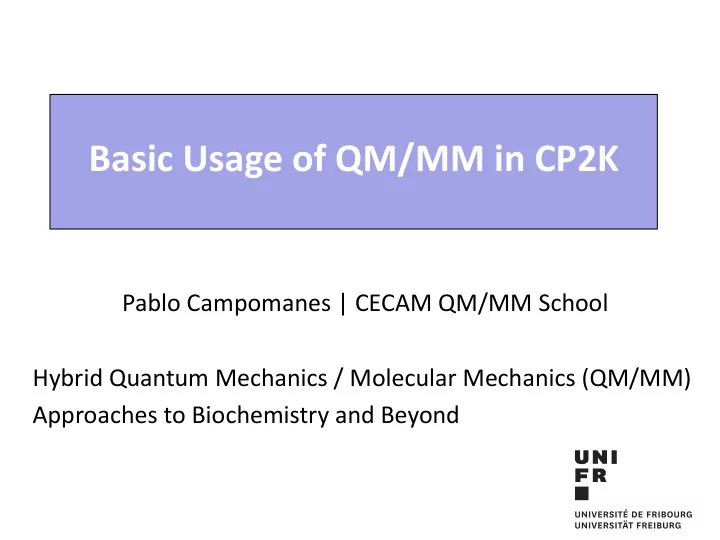
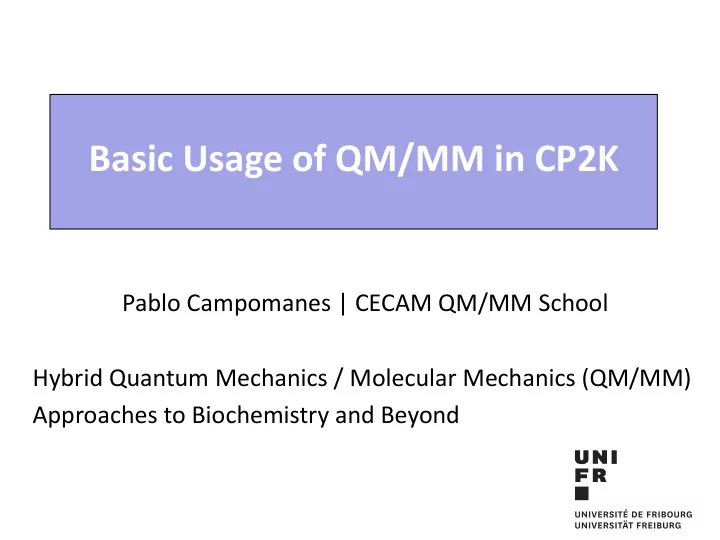
Basic Usage of QM/MM in CP2K Pablo Campomanes | CECAM QM/MM School Hybrid Quantum Mechanics / Molecular Mechanics (QM/MM) Approaches to Biochemistry and Beyond
CP2K General Input Syntax Series of blocks (shuffling is allowed, sort them as you like) &SECTION optional, but recommended … &END SECTION Comments can be included: lines starting with # or ! Units can be explicitly included as [UNIT] &CELL ABC [angstrom] 25.0 25.0 25.0 &END CELL It is possible to split long lines using \
CP2K Preprocessor directives @INCLUDE <filename.inc>: The content of the filename.inc file is inserted into the input file and parsed. Useful to avoid having a very long input file &FORCE_EVAL &SUBSYS &FORCE_EVAL @INCLUDE ‘xyz.inc’ &SUBSYS &END SUBSYS &COORD &END FORCE_EVAL O 0.0 0.0 0.0 H 1.0 0.0 0.0 &COORD H 0.0 1.0 0.0 O 0.0 0.0 0.0 xyz.inc &END COORD H 1.0 0.0 0.0 &END SUBSYS H 0.0 1.0 0.0 &END FORCE_EVAL &END COORD
CP2K Preprocessor directives @SET VAR <value>: Assigns <value> to the preprocessor variable VAR. All occurrences of ${VAR} statement are substituted by the <value> set within the input file. Useful if you want to set/change a value at multiple places @SET MD_STEPS 10 &PRINT &PRINT &TRAJECTORY &TRAJECTORY &EACH &EACH MD 10 MD ${MD_STEPS} &END EACH &END EACH &END TRAJECTORY &END TRAJECTORY &END PRINT &END PRINT
CP2K Preprocessor directives @IF…@ENDIF: Conditional block. Text inside this block is skipped if expression is equal .false. Useful for using one input file while keeping multiple run characteristics @SET RUN_TYPE EQUIL &FORCE_EVAL &FORCE_EVAL &DFT &DFT &QS &QS @IF (${RUN_TYPE} == EQUIL) EPS_DEFAULT 1.0E-10 EPS_DEFAULT 1.0E-10 &END QS @ENDIF &END DFT @IF (${RUN_TYPE} == PROD) &END FORCE_EVAL EPS_DEFAULT 1.0E-14 @ENDIF &END QS &END DFT &END FORCE_EVAL
QM/MM framework in CP2K QM/MM with CP2K: modular structure QM and MM on an equal footing (Quickstep + FIST) QM part : ü Density Functional Theory Interface region: ü QM/MM interactions ü Coupling terms MM part : ü Classical force field ü Environmental effects
CP2K Input file structure Four main sections to deal with: &FORCE_EVAL (description about system ... & parameters to calculate energy/forces ) &END [FORCE_EVAL] &GLOBAL (kind of simulation to perform ... & &END [GLOBAL] global program parameters ) &MOTION (information about MD ensemble used ... and related parameters) &END [MOTION] &EXT_RESTART (restart simulation from external input file) ... &END [EXT_RESTART]
CP2K Input file structure Four main sections to deal with: &FORCE_EVAL (description about system ... & parameters to calculate energy/forces ) &END [FORCE_EVAL] &GLOBAL (kind of simulation to perform ... & &END [GLOBAL] global program parameters ) &MOTION (information about MD ensemble used ... and related parameters) &END [MOTION] &EXT_RESTART (restart simulation from external input file) ... &END [EXT_RESTART]
QM/MM calculations: FORCE_EVAL section &FORCE_EVAL METHOD QMMM (to activate QMMM module) &DFT ... @INCLUDE ‘force_eval_qm.inc’ &END DFT &MM ... @INCLUDE ‘force_eval_mm.inc’ &END MM &QMMM ... (input for QM/MM coupling) &END QMMM &SUBSYS (coordinates, topology, cell) ... &END SUBSYS &END FORCE_EVAL
QM/MM calculations: FORCE_EVAL section &FORCE_EVAL METHOD QMMM (to activate QMMM module) &DFT ... @INCLUDE ‘force_eval_qm.inc’ &END DFT &MM ... @INCLUDE ‘force_eval_mm.inc’ &END MM &QMMM ... (input for QM/MM coupling) &END QMMM &SUBSYS (coordinates, topology, cell) ... &END SUBSYS &END FORCE_EVAL
QM/MM calculations: FORCE_EVAL section &FORCE_EVAL METHOD QMMM &DFT (info about parameters for QM region) CHARGE 1 (default CHARGE=0) MULTIPLICITY 3 (default MULTIPLICITY=1) UKS (request spin-polarized calc.) BASIS_SET_FILE_NAME ../mypath/BS_filename POTENTIAL_FILE_NAME ../mypath/PP_filename WFN_RESTART_FILE_NAME ../mypath/WFN_filename &QS METHOD GPW (or DFTB/PM6/…) &END QS &XC &XC_FUNCTIONAL PBE (or BLYP/B3LYP/…) &END XC_FUNCTIONAL &END XC ...
QM/MM calculations: FORCE_EVAL section &MGRID CUTOFF 320 (density cutoff, in Ry) (equiv. to CPMD wf cutoff=80) &END MGRID &SCF EPS_SCF 1.0E-6 MAX_SCF 50 SCF_GUESS ATOMIC (or RESTART if job cont) &END SCF &PRINT (printing out rho-dependent prop) &MULLIKEN (or LOWDIN charges) FILENAME mypath/mulliken_out_filename &EACH MD 20 Other properties that can be printed out: &END EACH q Molecular orbitals (MO_CUBES) &END MULLIKEN q Total electron or spin density (DENS_CUBE) &END PRINT q And many more… look at the CP2K “manual” &END DFT
QM/MM calculations: FORCE_EVAL section &FORCE_EVAL METHOD QMMM (to activate QMMM module) &DFT ... @INCLUDE ‘force_eval_qm.inc’ &END DFT &MM ... @INCLUDE ‘force_eval_mm.inc’ &END MM &QMMM ... (input for QM/MM coupling) &END QMMM &SUBSYS (coordinates, topology, cell) ... &END SUBSYS &END FORCE_EVAL
QM/MM calculations: FORCE_EVAL section 2 + κ i ( ) ( ) U ( 1 , … , k i V n ∑ ∑ ∑ ( ) 2 r N ) = i − r 2 θ i − θ i , 0 + ⎡ 1 + cos n φ + δ ⎤ ⎦ + r r ⎣ i , 0 2 2 bonds angles torsions ⎡ ⎤ 12 6 ⎛ ⎞ ⎛ ⎞ σ ij − σ ij q i q j 1 ∑ ∑ ⎢ ⎥ + ε ij + ⎜ ⎟ ⎜ ⎟ 4 πε ⎢ ⎝ ⎠ ⎝ ⎠ ⎥ r r r ⎣ ⎦ pairs pairs ij ij ij &MM Loading ff parameters &FORCEFIELD from external file PARM_FILE_NAME parm.pot PARMTYPE CHM (or G96/AMBER/…) VDW_SCALE14 0.5 EI_SCALE14 0.8333333 &END FORCEFIELD &POISSON POISSON_SOLVER PERIODIC PERIODIC XYZ &EWALD EWALD_TYPE SPME (or EWALD/PME/…) &END EWALD (Ewald summation schemes) &END POISSON (param. controlling LR-electrostatics) &END MM
QM/MM calculations: FORCE_EVAL section &FORCE_EVAL METHOD QMMM (to activate QMMM module) &DFT ... @INCLUDE ‘force_eval_qm.inc’ &END DFT &MM ... @INCLUDE ‘force_eval_mm.inc’ &END MM &QMMM ... (input for QM/MM coupling) &END QMMM &SUBSYS (coordinates, topology, cell) ... &END SUBSYS &END FORCE_EVAL
QM/MM calculations: FORCE_EVAL section &QMMM USE_GEEP_LIB 9 (# of gaussians to be used in the expansion of elect. potential) ECOUPL GAUSS (or NONE/MULTIPOLE/…) (type of QM/MM elect. coupling) &CELL !QM box size ABC [angstrom] 25.0 25.0 25.0 &END CELL &QM_KIND C MM_INDEX 1 5 (indexes following MM numbering) &END QM_KIND &QM_KIND H MM_INDEX 2 3 4 6 7 8 &END QM_KIND &END QMMM
QM/MM calculations: FORCE_EVAL section &QMMM USE_GEEP_LIB 9 (# of gaussians to be used in the expansion of elect. potential) ECOUPL GAUSS (or NONE/MULTIPOLE/…) (type of QM/MM elect. coupling) &CELL !QM box size ABC [angstrom] 25.0 25.0 25.0 &END CELL &QM_KIND C MM_INDEX 1 5 (indexes following MM numbering) &END QM_KIND 3 2 7 &QM_KIND H MM_INDEX 2 3 4 6 7 8 1 5 &END QM_KIND &END QMMM 8 4 If covalent bonds between QM and MM 6 regions -> LINK atoms must be added
QM/MM calculations: FORCE_EVAL section &QMMM ... &QM_KIND C MM_INDEX 1 5 (indexes following MM numbering) &END QM_KIND &QM_KIND H MM_INDEX 2 3 4 6 7 &END QM_KIND &LINK LINK_TYPE IMOMM (H-capping) QM_INDEX 5 MM_INDEX 8 &END LINK 1 8 &END QMMM 5
QM/MM calculations: FORCE_EVAL section &FORCE_EVAL METHOD QMMM (to activate QMMM module) &DFT ... @INCLUDE ‘force_eval_qm.inc’ &END DFT &MM ... @INCLUDE ‘force_eval_mm.inc’ &END MM &QMMM ... (input for QM/MM coupling) &END QMMM &SUBSYS (coordinates, topology, cell) ... &END SUBSYS &END FORCE_EVAL
QM/MM calculations: FORCE_EVAL section &SUBSYS (info about the system) &CELL !MM BOX SIZE ABC [angstrom] 80.0 75.0 95.0 PERIODIC XYZ (directions where to apply PBC) &END CELL &TOPOLOGY COORD_FILE_NAME sys.pdb COORD_FILE_FORMAT PDB (or XYZ/G96/…) CONN_FILE_NAME sys.psf CONN_FILE_FORMAT PSF (or AMBER/G96/…) &END TOPOLOGY ...
QM/MM calculations: FORCE_EVAL section &KIND O BASIS_SET DZVP-GTH-PBE POTENTIAL GTH-PBE-q6 &END KIND &KIND C BASIS_SET DZVP-GTH-PBE POTENTIAL GTH-PBE-q4 &END KIND &KIND H BASIS_SET DZVP-GTH-PBE POTENTIAL GTH-PBE-q1 &END KIND &END SUBSYS &END FORCE_EVAL Different basis_set and pseudopotential files can be found in the CP2K distribution
CP2K Input file structure Four main sections to deal with: &FORCE_EVAL (description about system ... & parameters to calculate energy/forces ) &END [FORCE_EVAL] &GLOBAL (kind of simulation to perform ... & &END [GLOBAL] global program parameters ) &MOTION (information about MD ensemble used ... and related parameters) &END [MOTION] &EXT_RESTART (restart simulation from external input file) ... &END [EXT_RESTART]
Recommend
More recommend