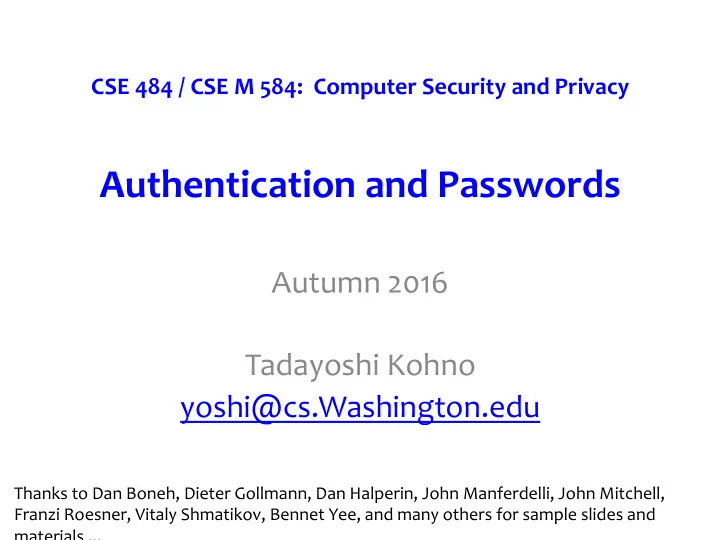
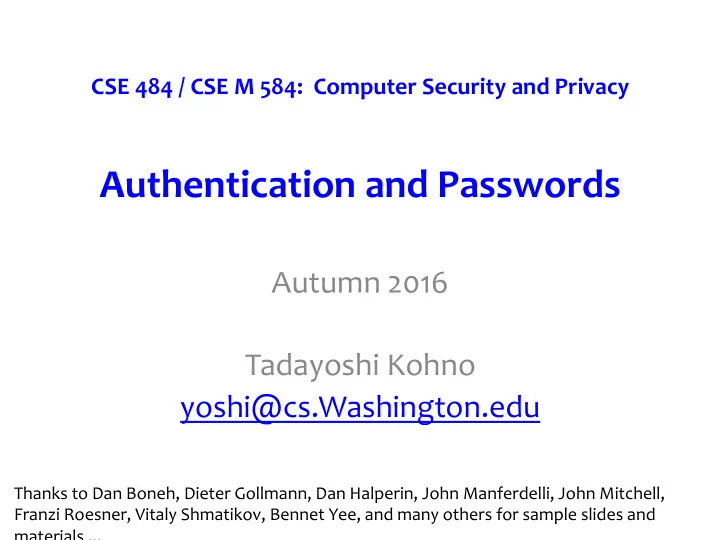
CSE 484 / CSE M 584: Computer Security and Privacy Authentication and Passwords Autumn 2016 Tadayoshi Kohno yoshi@cs.Washington.edu Thanks to Dan Boneh, Dieter Gollmann, Dan Halperin, John Manferdelli, John Mitchell, Franzi Roesner, Vitaly Shmatikov, Bennet Yee, and many others for sample slides and materials ...
Basic Problem ? How do you prove to someone that you are who you claim to be? Any system with access control must solve this problem. 11/28/16 2
Many Ways to Prove Who You Are • What you know – Passwords – Answers to questions that only you know • Where you are – IP address, geolocation • What you are – Biometrics • What you have – Secure tokens, mobile devices 11/28/16 3
Passwords and Computer Security • In 2012, 76% of network intrusions exploited weak or stolen credentials (username/password) – Source: Verizon Data Breach Investigations Report • One first step after any successful intrusion: install sniffer or keylogger to steal more passwords • Second step: run cracking tools on password files – Cracking needed because modern systems usually do not store passwords in the clear (how are they stored?) • In Mitnick’s “Art of Intrusion” 8 out of 9 exploits involve password stealing and/or cracking 11/28/16 4
UNIX-Style Passwords • How should we store passwords on a server? – In cleartext? “ cypherpunk ” – Encrypted? system password file – Hashed? t4h97t4m43 hash fa6326b1c2 function N53uhjr438 Hgg658n53 … user 11/28/16 5
Password Hashing • Instead of user password, store H(password) • When user enters password, compute its hash and compare with entry in password file – System does not store actual passwords! – System itself can’t easily go from hash to password • Which would be possible if the passwords were encrypted • Hash function H must have some properties – One-way: given H(password), hard to find password • No known algorithm better than trial and error – “Slow” to compute 11/28/16 6
UNIX Password System • Approach: Hash passwords • Problem: passwords are not truly random – With 52 upper- and lower-case letters, 10 digits and 32 punctuation symbols, there are 94 8 ∼ 6 quadrillion possible 8-character passwords (~2 52 ) – Humans like to use dictionary words, human and pet names ∼ 1 million common passwords 11/28/16 7
Dictionary Attack • Dictionary attack is possible because many passwords come from a small dictionary – Attacker can pre-compute H(word) for every word in the dictionary – this only needs to be done once! • This is an offline attack • Once password file is obtained, cracking is instantaneous – Sophisticated password guessing tools are available • Take into account freq. of letters, password patterns, etc. • Access Data’s methods • In UNIX, /etc/passwd is world-readable – Contains user IDs and group IDs which are used by many system programs 11/28/16 8
Salt yoshi:fURxfg,4hLBX:14510:30:Yoshi:/u/yoshi:/bin/csh /etc/passwd entry salt (chosen randomly when password is first set) Password hash(salt,pwd) • Users with the same password have different entries in the password file • Offline dictionary attack becomes much harder 11/28/16 9
Advantages of Salting • Without salt, attacker can pre-compute hashes of all dictionary words once for all password entries – Same hash function on all UNIX machines – Identical passwords hash to identical values; one table of hash values can be used for all password files • With salt, attacker must compute hashes of all dictionary words once for each password entry – With 12-bit random salt, same password can hash to 2 12 different hash values – Attacker must try all dictionary words for each salt value in the password file • Pepper: Secret salt (not stored in password file) 11/28/16 10
Shadow Password yoshi:x:14510:30:Franzi:/u/franzi:/bin/csh /etc/passwd entry Hashed password is no longer stored in a world-readable file Hashed passwords are stored in /etc/shadow file which is only readable by system administrator (root) 11/28/16 11
Other Password Security Risks • Keystroke loggers – Hardware – Software (spyware) • Shoulder surfing • Same password at multiple sites • Broken implementations – TENEX timing attack • Social engineering 11/28/16 12
Other Issues • Usability – Hard-to-remember passwords? – Carry a physical object all the time? • Denial of service – Stolen wallet – Attacker tries to authenticate as you, account locked after three failures – “ Suspicious ” credit card usage • Social engineering 11/28/16 13
Default Passwords • Examples from Mitnick’s “ Art of Intrusion ” – U.S. District Courthouse server: “public” / “public” – NY Times employee database: pwd = last 4 SSN digits – “Dixie ban” ” : break into router (pwd=“administrator”), then into IBM AS/400 server (pwd=“administrator”), install keylogger to snarf other passwords • “99% of people there used ‘ password123 ’ as their password” • Recent IoT botnet exploited default username/ passwords on IoT devices 11/28/16 14
Weak Passwords • RockYou hack – “ Social gaming ” company – Database with 32 million user passwords from partner social networks – Passwords stored in the clear – December 2009: entire database hacked using an SQL injection attack and posted on the Internet 11/28/16 15
Weak Passwords • RockYou hack – “ Social gaming ” company – Database with 32 million user passwords from partner social networks – Passwords stored in the clear – December 2009: entire database hacked using an SQL injection attack and posted on the Internet 11/28/16 16
Password Usability 11/28/16 17
[Inglesant and Sasse, “ The True Cost of Unusable Password Policies ” ] Password Policies • Overly restrictive password policies… – 7 or 8 characters, at least 3 out of {digits, upper-case, lower-case, non-alphanumeric}, no dictionary words, change every 4 months, password may not be similar to previous 12 passwords… • … result in frustrated users and less security – Burdens of devising, learning, forgetting passwords – Users construct passwords insecurely, write them down • Can’t use their favorite password construction techniques (small changes to old passwords, etc.) • “ An item on my desk, then add a number to it ” – Heavy password re-use across systems 11/28/16 18
Image from http://www.interactivetools.com/staff/dave/damons_office/ 11/28/16 19
Recovering Passwords 11/28/16 20
Wired Cover Story (Dec 2012) “This summer, hackers destroyed my entire digital life in the span of an hour. My Apple, Twitter, and Gmail passwords were all robust—seven, 10, and 19 characters, respectively, all alphanumeric, some with symbols thrown in as well—but the three accounts were linked, so once the hackers had conned their way into one, they had them all. They really just wanted my Twitter handle: @mat.” 11/28/16 21
“Mugged in London” Scam James Fallows in Nov 11 issue of The Atlantic: “When she looked at her Inbox, and her Archives, and even the Trash and Spam folders in her account, she found—absolutely nothing.” 11/28/16 22
Improving(?) Passwords • Add biometrics – For example, keystroke dynamics or voiceprint • Graphical passwords – Goal: easier to remember? no need to write down? • Password managers – Examples: LastPass, KeePass, built into browsers – Can have security vulnerabilities… • Two-factor authentication – Leverage phone (or other device) for authentication 11/28/16 23
Multi-Factor Authentication 11/28/16 24
Multi-Factor Authentication 11/28/16 25
Graphical Passwords • Many variants… one example: Passfaces – Assumption: easy to recall faces – Problem: to make passwords easy to remember, users choose predictable faces 11/28/16 26
Graphical Passwords • Another variant: draw on the image (Windows 8) • Problem: users choose predictable points/lines 11/28/16 27
Unlock Patterns • Problems: – Predictable patterns (sound familiar by now??) – Smear patterns – Side channels: apps can use accelerometer and gyroscope to extract pattern! 11/28/16 28
What About Biometrics? • Authentication: What you are • Unique identifying characteristics to authenticate user or create credentials – Biological and physiological: Fingerprints, iris scan – Behaviors characteristics - how perform actions: Handwriting, typing, gait • Advantages: – Nothing to remember – Passive – Can’t share (generally) – With perfect accuracy, could be fairly unique 11/28/16 29
Biometrics • Face recognition (by a computer algorithm) – High error rates even under reasonable variations in lighting, viewpoint and expression • Fingerprints – Traditional method for identification – 1911: first US conviction on fingerprint evidence – U.K. traditionally requires 16-point match • Probability of false match is 1 in 10 billion • No successful challenges until 2000 – Fingerprint damage impairs recognition 11/28/16 30
Recommend
More recommend