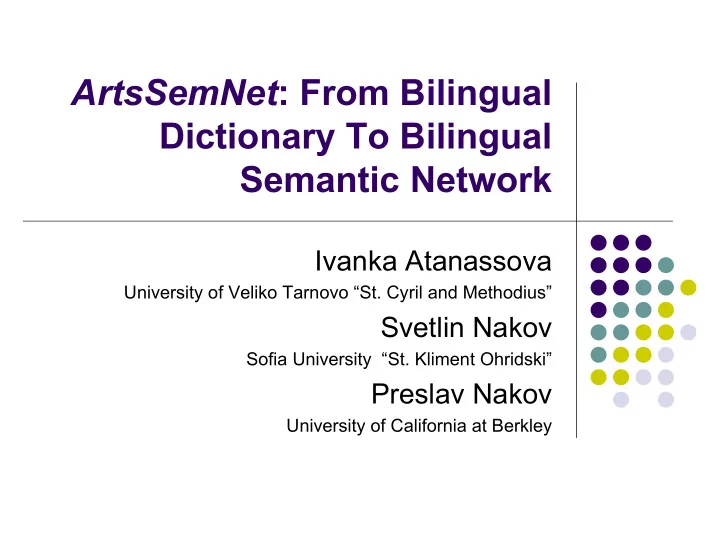
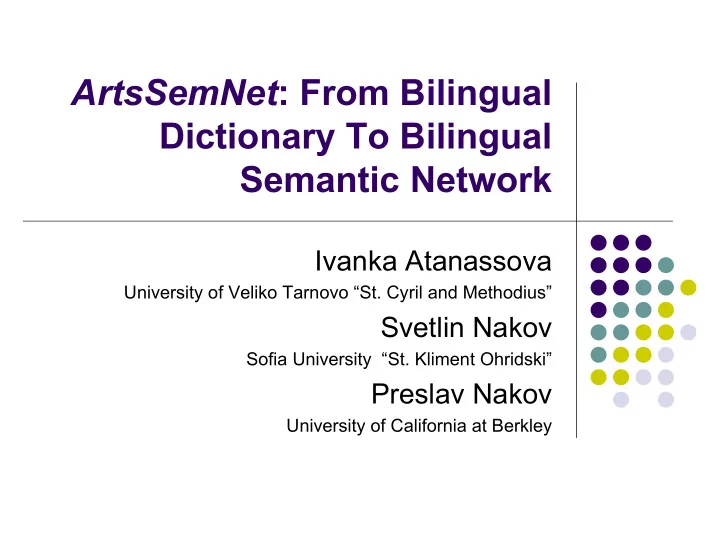
ArtsSemNet : From Bilingual Dictionary To Bilingual Semantic Network Ivanka Atanassova University of Veliko Tarnovo “St. Cyril and Methodius” Svetlin Nakov Sofia University “St. Kliment Ohridski” Preslav Nakov University of California at Berkley
Introduction � Computer dictionaries replace the paper ones � Electronic dictionaries � Thesauri � Semantic networks – the next evolutionary step � Incorporate dictionaries and thesauri � Our work progressed in the same fashion: � We started with a bilingual electronic dictionary. � Later we transformed it into a semantic network with various terminological relations – polysemy, homonymy, synonymy, antonymy and hyponymy.
ArtsDict : Bilingual Terminological Dictionary � Tool for creation, editing and usage of parallel bilingual electronic terminological dictionaries � Used to build domain-specific terminological dictionaries � Languages supported: � Bulgarian � Russian � Dictionary entries consist of: � Terms � Glosses explaining term sense(s) � The most complete terminological dictionaries of fine arts (not only electronic but also in general)
ArtsDict : Structure � ArtsDict workspace is split horizontally to separate the two parallel dictionaries � Each of the dictionaries is split horizontally: � Terms stay on the left side � Glosses stay on the right side � Terms are: � Single-term words � Multiple-term words � Terms listed along with their: � Origin, singular, doublets, variants, stylistic synonyms � Support for polysemy
Screenshot From ArtsDict
ArtsSemNet – Terminological Semantic Network � ArtsSemNet is a lexical reference system for the fine arts terminology in Bulgarian and Russian � The terms are organized into a semantic network on the base of several important lexical relations: � Polysemy � Synonymy � Hyponymy � Homonymy � Antonymy � Provides a specialised term browser for search and navigation between the terms and the corresponding terminological relations
ArtsSemNet : Bulgarian Fine Arts Terminology � The Bulgarian lexical information consists of: � 2900 lexemes � 276 hyponym chains � 157 antonym chains � 483 absolute synonym chains � 136 relative synonym chains � 14 homonyms � Polysemous terms distribution: � 2571 with 1 sense � 4 with 4 senses � 273 with 2 senses � 2 with 5 senses � 49 with 3 senses � 1 with 6 senses
ArtsSemNet : Russian Fine Arts Terminology � The Russian lexical information consists of: � 2664 lexemes � 283 hyponym chains � 134 antonym chains � 458 absolute synonym chains � 114 relative synonym chains � 6 homonyms � Polysemous terms distribution: � 2313 with 1 sense � 9 with 4 senses � 263 with 2 senses � 2 with 5 senses � 56 with 3 senses � 1 with 7 senses
ArtsSemNet : Creation � We used ArtsDict for the extraction of homonyms, synonyms and polysemous terms � For the extraction of hyponyms and antonyms we used two techniques: � A formal technique for extraction of hyponyms sharing a common term-element (suffix/stem, affix, …) � Given a target term-element ArtsDict generates a list of terms from the dictionary that contain it � The list is manually examined afterwards � A semantic technique (based on LSA) for extraction of hyponyms/antonyms with no common term-element
Latent Semantic Analysis � Latent Semantic Analysis (LSA) � Popular statistic technique for indexing, retrieval and analysis of textual data � Assumes mutual latent dependency between the term and its context � LSA works in two stages � Learning : Given a collection of texts LSA builds a real- valued vector for each term and for each text � Analysis : Т he proximity between two texts/terms is calculated as the dot product between their normalised vectors (i.e. cosine).
Finding Hyponyms and Antonyms: The Semantic Technique � Semantic technique for hyponyms extraction � LSA is given as target a hypernym or its glosses � LSA produces a ranked list of terms sorted according to the semantic proximity to the target hypernym � The list is manually examined for hyponyms � Passing to LSA the terms only, the glosses only or both are several variants we found useful
ArtsSemNet : Functionality � Searching for terms: � Exact and inexact searching � Browsing the terms: � Term glosses list � Homonyms list � Absolute synonyms list, relative synonyms list � Antonym chains � Hyponym chains (with target term hypernym or cohyponym) � Supports changes between languages: � Russian and Bulgarian are supported
Screenshot from ArtsSemNet
Related Work � WordNet � WordNet is a general lexical reference system for English language organised as a semantic network � The lexemes in WordNet are represented as synsets � A synset groups a term along with some of its synonyms which as a whole represent some particular sense of that term. � Different senses of the same term have different synsets � Relations between synsets include: hyponymy, meronymy, synonymy, antonymy and others � EuroWordNet and BalkaNet � Similar systems for European and Balkan languages � Support cross-language synset index
ArtsSemNet and WordNet � WordNet: � Terms are represented as synsets, no polysemy � General English lexica � Supports more relations: e.g. meronymy � ArtsSemNet: � Term-centered, partial synset support � Domain-specific terminology � Supports polysemy � Distinguishes between absolute and relative synonyms � Supports homonymy � The user interface supports hyperlink navigation
Availability of ArtsDict and ArtsSemNet � Both ArtsDict and ArtsSemNet are freely available for download from: � http://cs.berkeley.edu/~nakov/artssemnet/ � The lexical database is available in two variants: � As a Microsoft Access .mdb file � As a set of SQL-scripts for creating the database schema and populating the data in the tables Future Work � Create cross-language index � More powerful user interface, e.g. hierarchical visualisation, editor for terms and relations, etc.
Recommend
More recommend