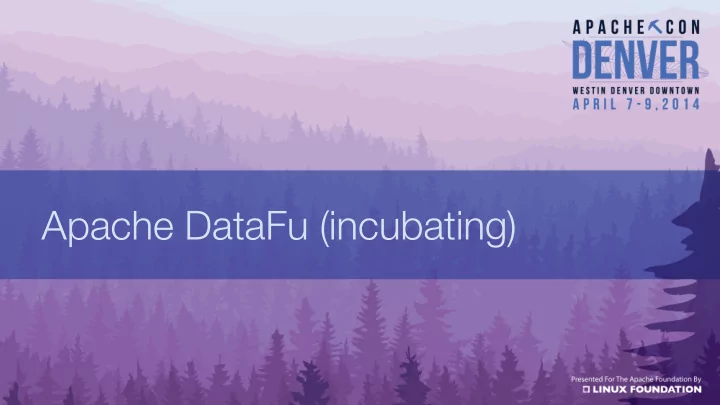
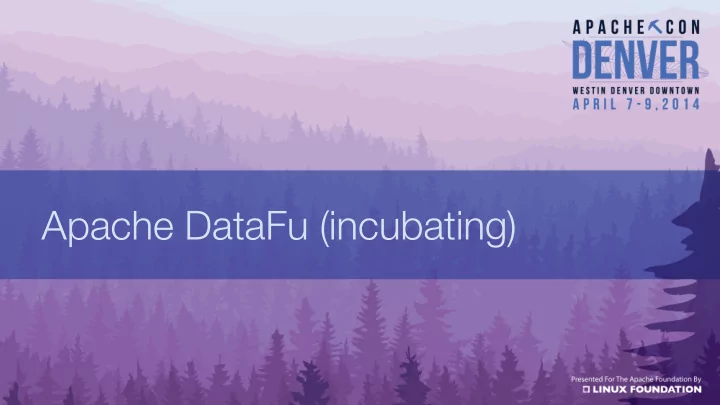
Apache DataFu (incubating)
William Vaughan Staff Software Engineer, LinkedIn www.linkedin.com/in/williamgvaughan
Apache DataFu • Apache DataFu is a collection of libraries for working with large-scale data in Hadoop. • Currently consists of two libraries: • DataFu Pig – a collection of Pig UDFs • DataFu Hourglass – incremental processing • Incubating
History • LinkedIn had a number of teams who had developed generally useful UDFs • Problems: • No centralized library • No automated testing • Solutions: • Unit tests (PigUnit) • Code coverage (Cobertura) • Initially open-sourced 2011; 1.0 September, 2013
What it’s all about • Making it easier to work with large scale data • Well-documented, well-tested code • Easy to contribute • Extensive documentation • Getting started guide • i.e. for DataFu Pig – it should be easy to add a UDF, add a test, ship it
DataFu community • People who use Hadoop for working with data • Used extensively at LinkedIn • Included in Cloudera’s CDH • Included in Apache Bigtop
DataFu - Pig
DataFu Pig • A collection of UDFs for data analysis covering: • Statistics • Bag Operations • Set Operations • Sessions • Sampling • General Utility • And more..
Coalesce • A common case: replace null values with a default data = FOREACH data GENERATE (val IS NOT NULL ? val : 0) as result; � • To return the first non-null value data = FOREACH data GENERATE (val1 IS NOT NULL ? val1 : � (val2 IS NOT NULL ? val2 : � (val3 IS NOT NULL ? val3 : � NULL))) as result; �
Coalesce • Using Coalesce to set a default of zero data = FOREACH data GENERATE Coalesce(val,0) as result; � • It returns the first non-null value data = FOREACH data GENERATE Coalesce(val1,val2,val3) as result; �
Compute session statistics • Suppose we have a website, and we want to see how long members spend browsing it • We also want to know who are the most engaged • Raw data is the click stream pv = LOAD 'pageviews.csv' USING PigStorage(',') � AS (memberId:int, time:long, url:chararray); �
Compute session statistics • First, what is a session? • Session = sustained user activity • Session ends after 10 minutes of no activity DEFINE Sessionize datafu.pig.sessions.Sessionize('10m'); � • Session expects ISO-formatted time DEFINE UnixToISO org.apache.pig.piggybank.evaluation.datetime.convert.UnixToISO(); �
Compute session statistics • Sessionize appends a sessionId to each tuple • All tuples in the same session get the same sessionId pv_sessionized = FOREACH (GROUP pv BY memberId) { � ordered = ORDER pv BY isoTime; � GENERATE FLATTEN(Sessionize(ordered)) � AS (isoTime, time, memberId, sessionId); � }; � � pv_sessionized = FOREACH pv_sessionized GENERATE � sessionId, memberId, time; �
Compute session statistics • Statistics: DEFINE Median datafu.pig.stats.StreamingMedian(); � DEFINE Quantile datafu.pig.stats.StreamingQuantile('0.90','0.95'); � DEFINE VAR datafu.pig.stats.VAR(); � • You have your choice between streaming (approximate) and exact calculations (slower, require sorted input)
Compute session statistics • Computer the session length in minutes session_times = � FOREACH (GROUP pv_sessionized BY (sessionId,memberId)) � GENERATE group.sessionId as sessionId, � group.memberId as memberId, � (MAX(pv_sessionized.time) - � MIN(pv_sessionized.time)) � / 1000.0 / 60.0 as session_length; �
Compute session statistics • Compute the statistics session_stats = FOREACH (GROUP session_times ALL) { � GENERATE � AVG(ordered.session_length) as avg_session, � SQRT(VAR(ordered.session_length)) as std_dev_session, � Median(ordered.session_length) as median_session, � Quantile(ordered.session_length) as quantiles_session; � }; �
Compute session statistics • Find the most engaged users long_sessions = � filter session_times by � session_length > � session_stats.quantiles_session.quantile_0_95; � � very_engaged_users = � DISTINCT (FOREACH long_sessions GENERATE memberId); �
Pig Bags • Pig represents collections as a bag • In PigLatin, the ways in which you can manipulate a bag are limited • Working with an inner bag (inside a nested block) can be difficult
DataFu Pig Bags • DataFu provides a number of operations to let you transform bags • AppendToBag – add a tuple to the end of a bag • PrependToBag – add a tuple to the front of a bag • BagConcat – combine two (or more) bags into one • BagSplit – split one bag into multiples
DataFu Pig Bags • It also provides UDFs that let you operate on bags similar to how you might with relations • BagGroup – group operation on a bag • CountEach – count how many times a tuple appears • BagLeftOuterJoin – join tuples in bags by key
Counting Events • Let’s consider a system where a user is recommended items of certain categories and can act to accept or reject these recommendations impressions = LOAD '$impressions' AS (user_id:int, item_id:int, timestamp:long); � accepts = LOAD '$accepts' AS (user_id:int, item_id:int, timestamp:long); � rejects = LOAD '$rejects' AS (user_id:int, item_id:int, timestamp:long); �
Counting Events • We want to know, for each user, how many times an item was shown, accepted and rejected features: { � user_id:int, � items:{( � item_id:int, impression_count:int, � accept_count:int, � reject_count:int)} } �
Counting Events One approach … -- First cogroup � features_grouped = COGROUP � impressions BY (user_id, item_id), accepts BY (user_id, item_id), � rejects BY (user_id, item_id); � -- Then count � features_counted = FOREACH features_grouped GENERATE � FLATTEN(group) as (user_id, item_id), � COUNT_STAR(impressions) as impression_count, � COUNT_STAR(accepts) as accept_count, � COUNT_STAR(rejects) as reject_count; � -- Then group again � features = FOREACH (GROUP features_counted BY user_id) GENERATE � group as user_id, � features_counted.(item_id, impression_count, accept_count, reject_count) � as items; �
Counting Events • But it seems wasteful to have to group twice • Even big data can get reasonably small once you start slicing and dicing it • Want to consider one user at a time – that should be small enough to fit into memory
Counting Events • Another approach: Only group once • Bag manipulation UDFs to avoid the extra mapreduce job DEFINE CountEach datafu.pig.bags.CountEach('flatten'); � DEFINE BagLeftOuterJoin datafu.pig.bags.BagLeftOuterJoin(); � DEFINE Coalesce datafu.pig.util.Coalesce(); � • CountEach – counts how many times a tuple appears in a bag • BagLeftOuterJoin – performs a left outer join across multiple bags
Counting Events A DataFu approach … features_grouped = COGROUP impressions BY user_id, accepts BY user_id, � rejects BY user_id; � � features_counted = FOREACH features_grouped GENERATE � group as user_id, � CountEach(impressions.item_id) as impressions, � CountEach(accepts.item_id) as accepts, � CountEach(rejects.item_id) as rejects; � � features_joined = FOREACH features_counted GENERATE � user_id, � BagLeftOuterJoin( � impressions, 'item_id', � accepts, 'item_id', � rejects, 'item_id' � ) as items; �
Counting Events • Revisit Coalesce to give default values features = FOREACH features_joined { � projected = FOREACH items GENERATE � impressions::item_id as item_id, � impressions::count as impression_count, � Coalesce(accepts::count, 0) as accept_count, � Coalesce(rejects::count, 0) as reject_count; � GENERATE user_id, projected as items; � } �
Sampling • Suppose we only wanted to run our script on a sample of the previous input data impressions = LOAD '$impressions' AS (user_id:int, item_id:int, item_category:int, timestamp:long); � accepts = LOAD '$accepts' AS (user_id:int, item_id:int, timestamp:long); � rejects = LOAD '$rejects' AS (user_id:int, item_id:int, timestamp:long); � • We have a problem, because the cogroup is only going to work if we have the same key (user_id) in each relation
Sampling • DataFu provides SampleByKey DEFINE SampleByKey datafu.pig.sampling.SampleByKey(’a_salt','0.01'); � � impressions = FILTER impressions BY SampleByKey('user_id'); � accepts = FILTER impressions BY SampleByKey('user_id'); � rejects = FILTER rejects BY SampleByKey('user_id'); � features = FILTER features BY SampleByKey('user_id'); �
Left outer joins • Suppose we had three relations: input1 = LOAD 'input1' using PigStorage(',') AS (key:INT,val:INT); � input2 = LOAD 'input2' using PigStorage(',') AS (key:INT,val:INT); � input3 = LOAD 'input3' using PigStorage(',') AS (key:INT,val:INT); � • And we wanted to do a left outer join on all three: joined = JOIN input1 BY key LEFT, � input2 BY key, � input3 BY key; � � • Unfortunately, this is not legal PigLatin
Left outer joins • Instead, you need to join twice: data1 = JOIN input1 BY key LEFT, input2 BY key; � data2 = JOIN data1 BY input1::key LEFT, input3 BY key; � • This approach requires two MapReduce jobs, making it inefficient, as well as inelegant
Recommend
More recommend