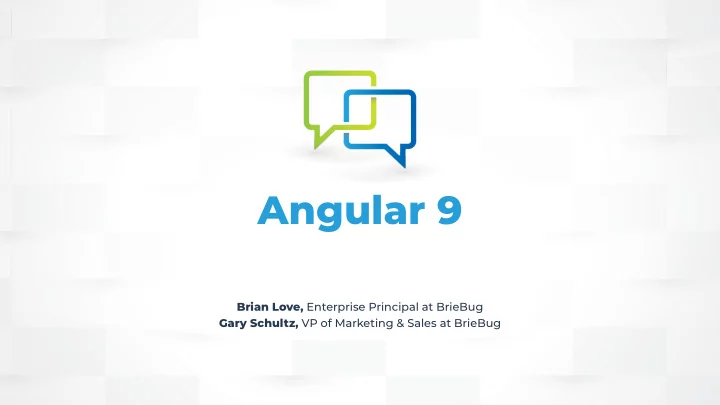
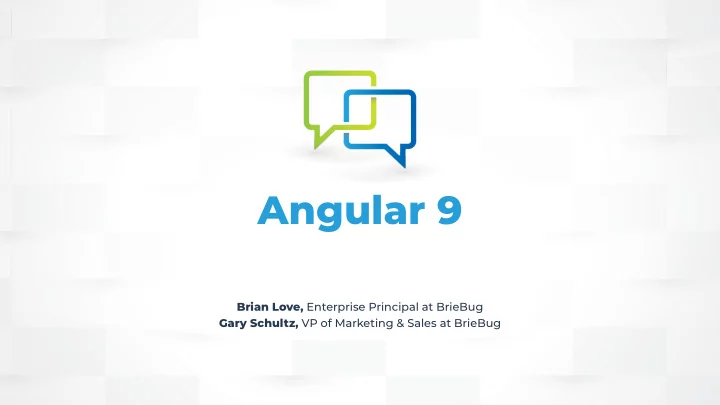
Angular 9 Brian Love, Enterprise Principal at BrieBug Gary Schultz, VP of Marketing & Sales at BrieBug
Features of Angular 9 Rendering Type Lazy i18n Engine Checking Loading
New compilation and rendering engine Backwards Smaller Faster Simpler Compatible
New compilation and rendering engine Ivy is Angular’s new compilation and rendering pipeline that provides: • Smaller bundles so users can get to work faster • Faster compilation and deployments so that engineers can move faster • Simpler APIs so engineering teams can leverage APIs that were not exposed previously • Backwards compatibility so your organization and the applications that run your organization are not left behind
Features of Angular 9 Rendering Type Lazy i18n Engine Checking Loading
Features of Angular 9 Type Checking is the process of verifying and enforcing the constraints of types, preventing errors from getting into production. Type Checking in Angular 9 provides an improved developer experience, making developers more efficient. • Reduces regressions of applications • Time savings • Cost savings
Features of Angular 9 Rendering Type Lazy i18n Engine Checking Loading
Features of Angular 9 Internationalization (i18n) is the process of designing and preparing your app to be usable in different languages. The i18n story with Angular 9 is mostly around faster build times. If your app is available in 5 locales, you had to build the app 5 times. That is no longer the case. • Shorter compilation times
Features of Angular 9 Rendering Type Lazy i18n Engine Checking Loading
Features of Angular 9 Lazy Loading enables your organization to build applications that are more performant, enabling users (whether internal or external) to interact with your application faster. Lazy loading in Angular 9 is more refined that in previous releases, enabling your engineers to load only what is needed, when it is needed. • Faster load times (Reduced TTI) • More modularization
Prerequisites and First Steps • Must be on the latest version of Angular 8 - Updates must be made sequentially • Visit update.angular.io for a step-by-step guide on how to upgrade any version of Angular. - The cost of updating is minimal, and much of the update process has been automated for your team. Running a simple command will do a bulk of the work.
Lazy Loading Modes Basic Mode Full Mode Strict Mode
Should We Update to Angular 9? • Angular 9 has been tested against over 1500 Angular applications and thousands of unit, end-to-end, and integration tests internally at Google. • Angular 9 powers many, many internal tools and applications at Google as well as many external sites, consoles, tools, and more. Angular 9 is battle tested.
TRANSLATINGTECHNOBABBLE.COM
Recommend
More recommend