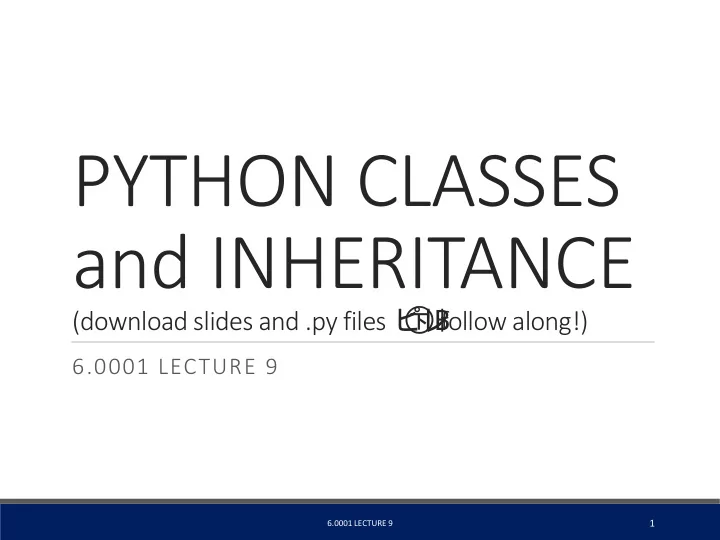
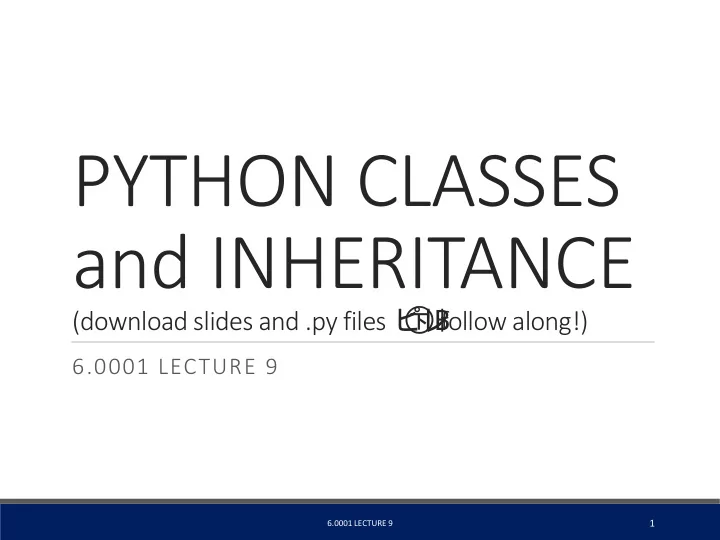
PYTHON CLASSES and INHERITANCE (download slides and .py files � � � � follow along!) 6.0001 LECTURE 9 1 6.0001 LECTURE 9
LAST TIME abstract data types through classes Coordinate example Fraction example TODAY more on classes • getters and setters • information hiding • class variables inheritance 2 6.0001 LECTURE 9
IMPLEMENTING USING THE CLASS vs THE CLASS write code from two different perspectives implementing a new using the new object type in object type with a class code • define the class • create instances of the object type • define data attributes • do operations with them (WHAT IS the object) • define methods (HOW TO use the object) 3 6.0001 LECTURE 9
CLASS DEFINITION INSTANCE OF AN OBJECT TYPE vs OF A CLASS instance is one specific object class name is the type coord = Coordinate(1,2) class Coordinate(object) data attribute values vary class is defined generically between instances • use self to refer to some c1 = Coordinate(1,2) instance while defining the c2 = Coordinate(3,4) class • c1 and c2 have different data (self.x – self.y)**2 attribute values c1.x and c2.x • self is a parameter to because they are different methods in class definition objects instance has the structure of class defines data and the class methods common across all instances 4 6.0001 LECTURE 9
WHY USE OOP AND CLASSES OF OBJECTS? • mimic real life • group different objects part of the same type Image Credits, clockwise from top: Image Courtesy Harald Wehner, in the public Domain. Image Courtesy MTSOfan, CC-BY-NC-SA. Image Courtesy Carlos Solana, license CC- BY-NC-SA. Image Courtesy Rosemarie Banghart-Kovic, license CC-BY-NC-SA. Image Courtesy Paul Reynolds, license CC-BY. Image Courtesy Kenny Louie, License CC-BY 5 6.0001 LECTURE 9
WHY USE OOP AND CLASSES OF OBJECTS? • mimic real life • group different objects part of the same type Image Credits, clockwise from top: Image Courtesy Harald Wehner, in the public Domain. Image Courtesy MTSOfan, CC-BY-NC-SA. Image Courtesy Carlos Solana, license CC- BY-NC-SA. Image Courtesy Rosemarie Banghart-Kovic, license CC-BY-NC-SA. Image Courtesy Paul Reynolds, license CC-BY. Image Courtesy Kenny Louie, License CC-BY 6 6 6.0001 LECTURE 9 6.0001 LECTURE 9
GROUPS OF OBJECTS HAVE ATTRIBUTES (RECAP) data attributes • how can you represent your object with data? • what it is • for a coordinate: x and y values • for an animal: age, name procedural attributes (behavior/operations/ methods ) • how can someone interact with the object? • what it does • for a coordinate: find distance between two • for an animal: make a sound 7 6.0001 LECTURE 9
HOW TO DEFINE A CLASS (RECAP) class Animal(object): def __init__(self, age): self.age = age self.name = None myanimal = Animal(3) 8 6.0001 LECTURE 9
GETTER AND SETTER METHODS class Animal(object): def __init__(self, age): self.age = age self.name = None def get_age(self): return self.age def get_name(self): return self.name def set_age(self, newage): self.age = newage def set_name(self, newname=""): self.name = newname def __str__(self): return "animal:"+str(self.name)+":"+str(self.age) getters and setters should be used outside of class to access data attributes 9 6.0001 LECTURE 9
AN INSTANCE and DOT NOTATION (RECAP) instantiation creates an instance of an object a = Animal(3) dot notation used to access attributes (data and methods) though it is better to use getters and setters to access data attributes a.age a.get_age() 10 6.0001 LECTURE 9
INFORMATION HIDING author of class definition may change data attribute variable names class Animal(object): def __init__(self, age): self.years = age def get_age(self): return self.years if you are accessing data attributes outside the class and class definition changes , may get errors outside of class, use getters and setters instead use a.get_age() NOT a.age • good style • easy to maintain code • prevents bugs 11 6.0001 LECTURE 9
PYTHON NOT GREAT AT INFORMATION HIDING allows you to access data from outside class definition print(a.age) allows you to write to data from outside class definition a.age = 'infinite' allows you to create data attributes for an instance from outside class definition a.size = "tiny" it’s not good style to do any of these! 12 6.0001 LECTURE 9
DEFAULT ARGUMENTS default arguments for formal parameters are used if no actual argument is given def set_name(self, newname=""): self.name = newname default argument used here a = Animal(3) a.set_name() print(a.get_name()) argument passed in is used here a = Animal(3) a.set_name("fluffy") print(a.get_name()) 13 6.0001 LECTURE 9
HIERARCHIES Image Credits, clockwise from top: Image Courtesy Deeeep, CC-BY-NC. Image Image Courtesy MTSOfan, CC-BY-NC-SA. Image Courtesy Carlos Solana, license CC-BY-NC-SA. Image Courtesy Rosemarie Banghart-Kovic, license CC-BY-NC-SA. Image Courtesy Paul Reynolds, license CC-BY. Image Courtesy Kenny Louie, License CC-BY. Courtesy Harald Wehner, in the public Domain. 14 6.0001 LECTURE 9
HIERARCHIES parent class Animal (superclass) child class (subclass) • inherits all data Person Cat Rabbit and behaviors of parent class • add more info • add more behavior Student • override behavior 15 6.0001 LECTURE 9
INHERITANCE: PARENT CLASS class Animal(object): def __init__(self, age): self.age = age self.name = None def get_age(self): return self.age def get_name(self): return self.name def set_age(self, newage): self.age = newage def set_name(self, newname=""): self.name = newname def __str__(self): return "animal:"+str(self.name)+":"+str(self.age) 16 6.0001 LECTURE 9
INHERITANCE: SUBCLASS class Cat(Animal): def speak(self): print("meow") def __str__(self): return "cat:"+str(self.name)+":"+str(self.age) add new functionality with speak() • instance of type Cat can be called with new methods • instance of type Animal throws error if called with Cat ’s new method __init__ is not missing, uses the Animal version 17 6.0001 LECTURE 9
WHICH METHOD TO USE? • subclass can have methods with same name as superclass • for an instance of a class, look for a method name in current class definition • if not found, look for method name up the hierarchy (in parent, then grandparent, and so on) • use first method up the hierarchy that you found with that method name 18 6.0001 LECTURE 9
class Person(Animal): def __init__(self, name, age): Animal.__init__(self, age) self.set_name(name) self.friends = [] def get_friends(self): return self.friends def add_friend(self, fname): if fname not in self.friends: self.friends.append(fname) def speak(self): print("hello") def age_diff(self, other): diff = self.age - other.age print(abs(diff), "year difference") def __str__(self): return "person:"+str(self.name)+":"+str(self.age) 19 6.0001 LECTURE 9
import random class Student(Person): def __init__(self, name, age, major=None): Person.__init__(self, name, age) self.major = major def change_major(self, major): self.major = major def speak(self): r = random.random() if r < 0.25: print("i have homework") elif 0.25 <= r < 0.5: print("i need sleep") elif 0.5 <= r < 0.75: print("i should eat") else: print("i am watching tv") def __str__(self): return "student:"+str(self.name)+":"+str(self.age)+":"+str(self.major) 20 6.0001 LECTURE 9
CLASS VARIABLES AND THE Rabbit SUBCLASS class variables and their values are shared between all instances of a class class Rabbit(Animal): tag = 1 def __init__(self, age, parent1=None, parent2=None): Animal.__init__(self, age) self.parent1 = parent1 self.parent2 = parent2 self.rid = Rabbit.tag Rabbit.tag += 1 tag used to give unique id to each new rabbit instance 21 6.0001 LECTURE 9
Rabbit GETTER METHODS class Rabbit(Animal): tag = 1 def __init__(self, age, parent1=None, parent2=None): Animal.__init__(self, age) self.parent1 = parent1 self.parent2 = parent2 self.rid = Rabbit.tag Rabbit.tag += 1 def get_rid(self): return str(self.rid).zfill(3) def get_parent1(self): return self.parent1 def get_parent2(self): return self.parent2 22 6.0001 LECTURE 9
WORKING WITH YOUR OWN TYPES def __add__(self, other): # returning object of same type as this class return Rabbit(0, self, other) recall Rabbit’s __init__(self, age, parent1=None, parent2=None) define + operator between two Rabbit instances • define what something like this does: r4 = r1 + r2 where r1 and r2 are Rabbit instances • r4 is a new Rabbit instance with age 0 • r4 has self as one parent and other as the other parent • in __init__ , parent1 and parent2 are of type Rabbit 23 6.0001 LECTURE 9
Recommend
More recommend