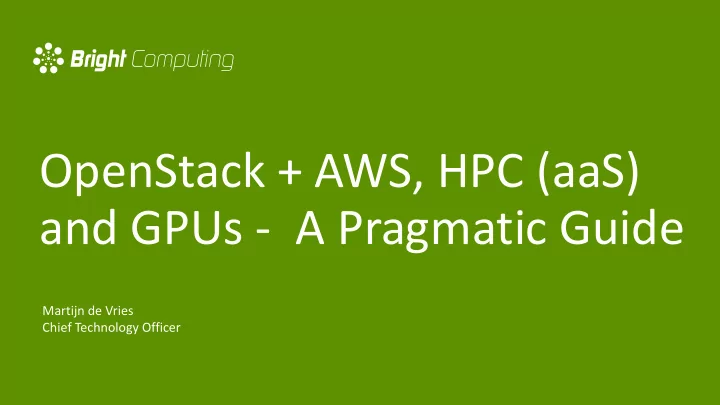
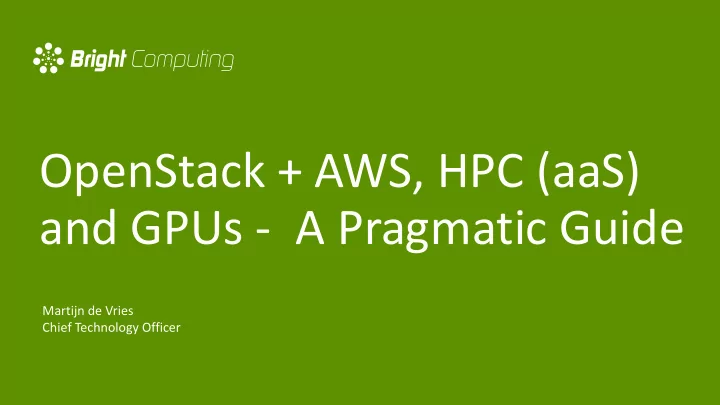
OpenStack + AWS, HPC (aaS) and GPUs - A Pragmatic Guide Martijn de Vries Chief Technology Officer
About Bright Computing • Headquarters in Amsterdam, NL & San Jose, CA • Bright Cluster Manager: • Streamlines cluster deployments • Manages and healthchecks cluster after deployment • Integrates with OpenStack, Hadoop, Spark, Kubernetes, Mesos, Ceph • Used on thousands of clusters all over the world • Features to make GPU computing as easy as possible: • CUDA & NVIDIA driver packages • Pre-packaged versions of machine learning software • GPU configuration, monitoring and health checking
Renting versus buying Problem description: • Users wants to be able to run some GPU workload • Only limited amount of hardware with GPUs available on-premise • More GPU hardware needs to be made available to satisfy user demand • Costs need to be minimized • Users will need to share resources on single multi-tenant infrastructure • Options: • Buy more hardware • Migrate workload to public cloud
Running workload off-premise
Why offload HPC workload to public cloud? • Immediate access to hardware • Easy to scale up/down • Pay per use • Lower costs compared to buying when resource demand varies greatly over time
Why keep HPC workload on-premise? • More control over hardware (e.g. CPU, GPU, interconnect) configuration • (Latest) Models, configuration, firmware versions • Substantial input/output data volume • Cheaper at scale and high utilization • Better control over performance (i.e. no hidden bottlenecks) • Security • Need access to on-site infrastructure (e.g. tape library) • Sentimental reasons
Cloud native versus traditional workload • Traditional HPC workload • Expects: • POSIX-like shared filesystem (e.g. NFS, Lustre, GPFS, BeeGFS) • MPI runtime • Low latency interconnect (e.g. IB, OmniPath) • Scheduled by HPC workload management system (e.g. Slurm, PBS Pro) • Cloud native applications: • Designed to take advantage of elastic cloud-like environment • Composed of micro-services running in containers • Designed for dynamically scaling up/down • Mostly for software as a service, increasingly also for batch jobs • Scheduled by e.g. Kubernetes or Mesos+Marathon
Challenges • Not all workload may be offloadable to cloud • How much hardware on premise? • How much hardware to spin up in cloud? • Instance flavors • Usage commitments • How to make cloud offloading transparent to end-user? • How to run traditional workload in cloud? • How to run cloud native workload on-premise?
Hybrid approach • On-premise cluster extended with resources from public cloud • Makes possible to do gradual transition to cloud • Multi-cloud possible (e.g. some jobs to AWS, some to Azure) • Uniformity: cloud nodes look & feel same as on-premise nodes • Single workload management system • Same user authentication • Same software images used for provisioning • Same shared software environment (e.g. NFS applications tree, environment modules) • Applications will run in cloud as if they run on on-premise cluster
Achieving Uniformity • Provisioning • Node-installer loaded as AMI (instead of loading through PXE) • Cloud director serves as provisioning node for all nodes in particular cloud region • Cloud director receives copy of all software images (kept up-to-date automatically) • Same kernel version • Authentication • Head node runs LDAP server • Cloud director runs LDAP replica server • AD/external LDAP also possible • Workload management • Typical set-up: one job queue per cloud region • User decides whether to run job on-premise or in cloud by submitting to queue • Single queue containing all nodes also possible
Scaling node count up/down • Adding/removing cloud nodes can be done: • Manually by administrator • Automatically using cm-scale tool based on workload in queue • cm-scale can perform following operations on nodes: • Power on/off • Create new node (in cloud) / terminate • Move to new node category (i.e. re-purpose node) • Subscribe to new configuration overlay (i.e. re-purpose node) • Custom policies possible as Python module
Moving data in/out of cloud • Jobs depend on input data and produce output data • cmsub allows user to specify data dependencies for jobs • Job input data will be moved into cloud before job resources are allocated • Data staged on temporary storage node (dynamically spun up) • Job output data will be moved back to on-premise cluster • Data movement is transparent to user
GPUs in AWS & Azure • AWS • Azure
Running workload on-premise
GPUs in multi-tenant environment • Simple solution: • Build single multi-user cluster • Workload management system to let users request GPU resources • More flexible solution: • Allow GPUs to be consumed through OpenStack instances • Users can run any OS they like • Cluster-on-Demand (COD) for users that want a cluster for themselves
Cluster on Demand (HPCaaS) • COD spins up fully functional Bright clusters inside of: • Azure • AWS • OpenStack • Deployment time 2-3m • Fully functional clusters become disposable resources • Great for: • Development teams • Power users that need/want full control of environment • HIPAA / PCI compliance • Cluster partitioning for different departments
OpenStack & GPUs • Use special GPU instance flavor to request GPUs • Uses PCI passthrough • vGPUs not possible yet due to lack of support in KVM
Bright & DCGM • GPU related functionality in Bright: • GPU management (e.g. settings) • GPU monitoring • GPU healthchecking • Used to be implemented using NVML API • As of Bright 8.0 uses NVIDIA DCGM (Data Center GPU Manager) • DCGM packaged and set up automatically on all nodes • CUDA and NVIDIA driver also packaged
Bright & Deep Learning • Allow users to get deep learning workload up with minimal effort • Bright packages: • Caffe : 1.0 • NCCL : 1.3.4 • Theano : 0.9.0 • Caffe2: 0.7.0 • MXnet : 0.9.3 • Caffe-MPI : 6c2c347 • Tensorflow : 1.1.0 • OpenCV3 : 3.1.0 • Tensorflow-legacy : 0.12 • Protobuf : 3.1.0 • bazel : 0.4.5 • Chainer : 1.23.0 • keras : 2.0.3 • cuPy : 1.0.0b1 • CNTK : 2.0rc2 • CUB : 1.6.4 • CUDNN: 5.1 and 6.0 • MLPython : 0.1 • DIGITS : 5.0 (Updated Feb 2017) • TensorRT : 1.0
Demo • Spin up small virtualized cluster in Bright Engineering’s internal Krusty cloud • 1 virtual head node, 1 virtual GPU node (Tesla K40) • Extend virtual cluster into Azure with 2 GPU nodes (Tesla K80) krusty hypervisor GPU GPU vm vm Azure mdv-test head GPU vm vm hypervisor
• Insert demo video here
Conclusions • Bright GPU clusters running can easily be extended to AWS and Azure for extra temporary capacity • OpenStack can be used to offer GPUs to users in on-premise infrastructure • Bright’s Cluster -on-Demand can be used to create disposable Bright clusters on the fly • Bright Cluster Manager provides GPU management & monitoring interface backed by DCGM • Bright Cluster Manager provides rich collection of Machine Learning frameworks, tools & libraries
Recommend
More recommend