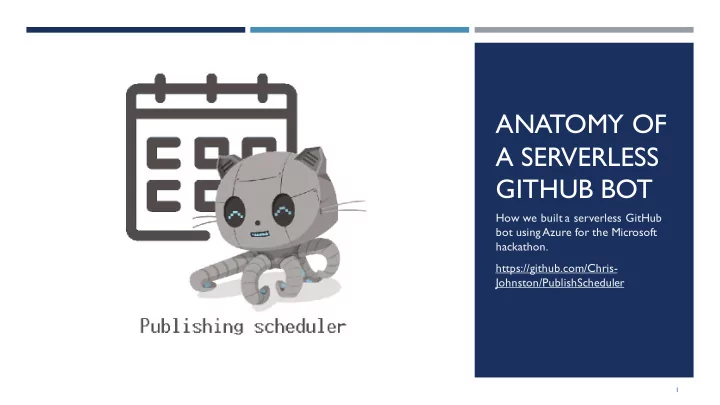
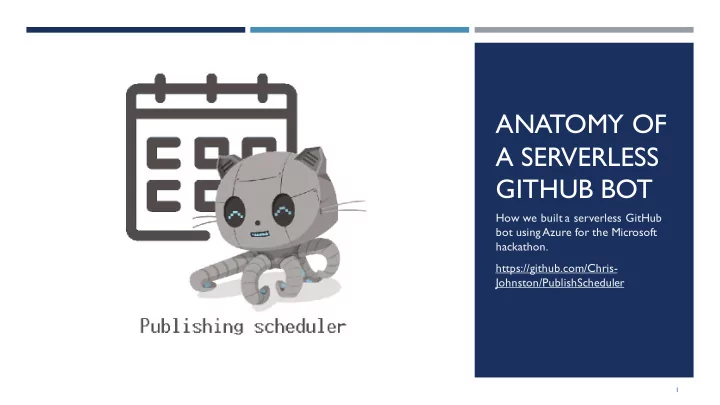
ANATOMY OF A SERVERLESS GITHUB BOT How we built a serverless GitHub bot using Azure for the Microsoft hackathon. https://github.com/Chris- Johnston/PublishScheduler 1
$ WHOAMI I’m Chris Johnston. I’m a Software Engineer at Microsoft, working on Azure Networking. I graduated UWB CSSE last year, and I’ve helped with the last two UWB Hacks hackathons. 2
CONTEXT Microsoft hosts an annual week- long hackathon where employees are encouraged to work on whatever interests them. Some of these projects turn into real products, the best example of this is the Xbox Adaptive Controller: 3
PROBLEM STATEMENT I teamed up with some technical writers in the team behind docs.microsoft.com, which is the documentation site for all things Microsoft. They use GitHub repos to maintain their documentation. GitHub Actions wasn't out yet. When changes are merged to master, they are automatically deployed. There’s no way for them to “hold” content until a specific time/date. A PR that’s hours to months old could easily be forgotten. Nobody wants to merge a PR outside of business hours. 4
MEET PUBLISHING SCHEDULER Publishing Scheduler is a GitHub App that can merge pre- approved Pull Requests at any time. Add it to your repo, and leave this comment in any approved Pull Request: PR gets merged by the bot 5 in the future!
HOW DO WE BUILD GITHUB APPS? GitHub offers a REST API that allows developers to build apps with it. When your service talks to GitHub, you send it a HTTP request. When GitHub talks to you, it sends you a HTTP request (these are called webhooks). An API using webhooks is effective, since GitHub can directly notify your service about events when they happen. • Pro: No polling required! Con: Requires that you have a server that GitHub can reach. • 6 https://developer.github.com/webhooks/
CHOOSING OUR TOOLS The GitHub API is over HTTP , so it’s language/tooling agnostic. Here’s how my team decided on what tools to use: Most of my team uses C# GitHub has a pretty good library for C#/.NET: Octokit.Net We need some web server to accept GitHub webhooks, and nothing else We expect traffic to this server to be inconsistent and infrequent https://github.com/octokit/octokit.net 7
CHOOSING OUR TOOLS ASP .NET Azure Functions An entire open-source framework for building web Azure’s event -driven serverless compute platform apps and services Can be triggered by HTTP , storage, and more Supports MVC pages, user authentication, etc. Only runs when we need it to, 99.95% SLA Runs behind a webserver, which is always on Comparable to AWS Lambda, GCP Functions Comparable to Java Swing, Python Flask, etc. Pay for the execution you use , only runs on Free to host on Windows or Linux, but pay for the Azure (or debug locally) VM that you use 8
CHOOSING OUR TOOLS ASP .NET can run anywhere, but we’d still need to provision a dedicated virtual machine and storage to keep it running. With Azure Functions, the infrastructure is abstracted away for us. We only pay for the compute time 9 we use.
CHOOSING OUR TOOLS In the end, we chose to use Azure Functions over ASP .NET for the following reasons: We only need an API, not an entire web app w/ a front-end We expect infrequent use, so Functions are cheaper than a dedicated VM HTTP and Queue storage triggers will prove to be useful for us in just a moment I wanted to learn more about how to use Azure Functions We really could have used either one here, with some differences.
WHERE TO START WITH AZURE FUNCTIONS? Functions start with your code first. Visual Studio provides templates which make it easy to get started. 11
WHERE TO START WITH AZURE FUNCTIONS? Create a project, and add some Functions to it. 12
WHERE TO START WITH AZURE FUNCTIONS? And suddenly we have a whole bunch of code! 13
WHERE TO START WITH AZURE FUNCTIONS? If we want to deploy this code, we can just click "Publish". After we sign in, we can provision our resources and upload our code. 14
WHERE TO START WITH AZURE FUNCTIONS? Azure Functions uses attributes on your methods to define when and how it’s called, instead of being configured elsewhere. This snippet defines the webhook that GitHub uses to talk to us. The attribute [FunctionName (“ GitHubWebhook ”)] defines this method as a new Function (named GithubWebhook). The [HttpTrigger (…)] attribute defines that we can send GET or POST HTTP requests to this Function to trigger it. 15
WHERE TO START WITH AZURE FUNCTIONS? Once it’s deployed, our Functions should show up in the list. We can test this from within the Azure Portal itself: 16
HOOKING IT UP TO GITHUB Once our function works, we can use the “Get function URL” button on this page to copy the URL we need to access this endpoint. The URL will look something like this: https://myapp.azurewebsites.net/api/GitHubWebhook?code=123abc This includes a private token, so that random 3 rd parties that aren’t GitHub can’t call this function. We can share this URL with GitHub to allow our services to talk to each other. 17
HOOKING IT UP TO GITHUB The GitHub webhook will then send POST us data for each of the events that we care about: 18
HOW DOES OUR APP CONTROL GITHUB? The Octokit.Net library we use simplifies how we interact with GitHub. We store a private token in environment variables, which we use to generate another token, which we use to authenticate to GitHub. Once the Octokit API client has this token, we can issue requests (like creating comments, merging PRs, etc.). 19
QUEUES: PUBLISH SCHEDULER’S “SECRET SAUCE” Great, now our app is hooked up with GitHub and we can hack on reading the webhook payload to do something with it. From a user’s POV, our app does the following: We leave a comment for it to go merge the current PR in some time in the future (can be months). 1. The app acknowledges this comment. 2. The app waits for the amount of time requested. 3. The app merges the current PR. 4. How do we delay for months in a way that is effective, while still being accurate within a few minutes? 20
AZURE QUEUE STORAGE Azure Queue Storage is a message queue system that works great with Functions. It's just a queue, First In First Out. When items are added to Queues, they can trigger Functions which consume the message provided. 21
AZURE QUEUE STORAGE Azure Queue Storage is a message queue system that works great with Functions. It's just a queue, First In First Out. When items are added to Queues, they can trigger Functions which consume the message provided. In this example, this "QueueExecutor" function listens to the "scheduledprsqueue" for messages, and converts them from JSON. 22
QUEUES: PUBLISH SCHEDULER’S “SECRET SAUCE” When inserting messages into the queue, we can specify a "visibility timeout". Messages with a visibility timeout will not appear in the queue until this timeout expires, which can be up to a week. 23
QUEUES: PUBLISH SCHEDULER’S “SECRET SAUCE” Once a message becomes visible, it can be picked up by a Function. This way, we can delay processing this message for up to a week at a time, without any compute from us. But how do we wait for longer? We can re-add to the queue! 24
PUTTING IT ALL TOGETHER
PUTTING IT ALL TOGETHER
This project was built by: Chris Johnston:https://github.com/Chris- Johnston Dani Halfin:https://github.com/DaniHalfin KC Cross: https://github.com/KCCross ACKNOWLEDGEMENTS Resources: GitHub API:https://developer.github.com/v3/ Azure Functions Docs: https://docs.microsoft.com/en- us/azure/azure-functions/ Azure Queues Docs: https://docs.microsoft.com/en- us/azure/storage/queues/storage-queues- introduction
EXTRA TIDBIT: NGROK Ngrok (https://ngrok.com/) is a fantastic tool for hackathons. It can expose your server running on localhost to a public endpoint which can be reached by other computers, phones, and even services like GitHub! Here's how we used it with Publish Scheduler: "Prod" webhook goes to Azure Functions "Test" webhook goes to Ngrok, which goes to our dev machine for debugging locally
Recommend
More recommend