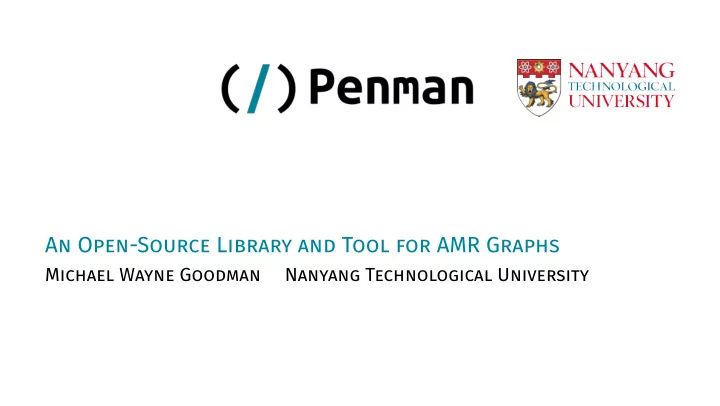
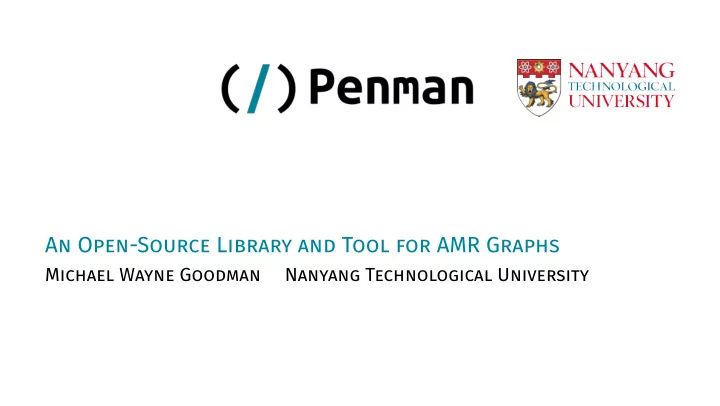
An Open-Source Library and Tool for AMR Graphs Michael Wayne Goodman Nanyang Technological University
Introduction If you work with Abstract Meaning Representation, consider the Penman package for both Python and command-line usage: • Reads and writes AMR graphs • Inspects, constructs, and manipulates trees and graphs • Reformats for consistency • Restructures and normalizes graphs • Validates graphs with a semantic model Penman | Michael Wayne Goodman Page 1/18
Introduction Furthermore, it is: • Well-tested • Well-documented • Under a permissive open-source license (MIT) Penman | Michael Wayne Goodman Page 2/18
Abstract Meaning Representation (1) I swam in the pool today. (s / swim-01 :ARG0 (i / i) :location (p / pool) :time (t / today)) Penman | Michael Wayne Goodman Page 3/18
Decoding and Encoding Graphs decode parse interpret PENMAN Tree Graph format configure encode top top (a / alpha :ARG0 (b / beta) a a :ARG0-of (g / gamma :ARG0 :ARG1 b)) :ARG0 :ARG0-of :ARG0 b g b g :ARG1 :ARG1 b Penman | Michael Wayne Goodman Page 4/18
Using the penman Command Demo Penman | Michael Wayne Goodman Page 5/18
Using the penman Command Start with an example file: $ cat ex.txt (w / want-01 :polarity - :ARG0 (t / they) :ARG1 (g / go-02 :ARG0 t)) You can pipe the contents to penman to reformat: $ cat ex.txt | penman (w / want-01 :polarity - :ARG0 (t / they) :ARG1 (g / go-02 :ARG0 t)) Penman | Michael Wayne Goodman Page 6/18
Simple Reformatting (Command) You can also give it a file argument and formatting options: $ penman ex.txt --indent 3 --compact (w / want-01 :polarity - :ARG0 (t / they) :ARG1 (g / go-02 :ARG0 t)) Or view the graph as a triple conjunction: $ penman ex.txt --triples instance(w, want-01) ^ polarity(w, -) ^ ARG0(w, t) ^ instance(t, they) ^ ARG1(w, g) ^ instance(g, go-02) ^ ARG0(g, t) Penman | Michael Wayne Goodman Page 7/18
Tree Operations (Command) Rearrange the branches of the tree structure: $ penman ex.txt --rearrange=random (w / want-01 :ARG0 (t / they) :ARG1 (g / go-02 :ARG0 t) :polarity -) Relabel the nodes: $ penman ex.txt --make-variables=’a{i}’ (a0 / want-01 :polarity - :ARG0 (a1 / they) :ARG1 (a2 / go-02 :ARG0 a1)) Penman | Michael Wayne Goodman Page 8/18
Using Models (Command) Check for model validity ( –amr uses the AMR model): $ penman ex.txt --amr --check (w / want-01 :polarity - :ARG0 (t / they) :ARG1 (g / go-02 :ARG0 t)) $ sed ’s/:polarity/:polar/’ ex.txt | penman --amr --check # ::error-1 (w :polar -) invalid role (w / want-01 :polar - :ARG0 (t / they) :ARG1 (g / go-02 :ARG0 t)) Penman | Michael Wayne Goodman Page 9/18
Graph Operation (Command) Reify edges to nodes or reconfigure the graph: $ penman ex.txt --amr --reify-edges (w / want-01 :ARG1-of (_ / have-polarity-91 :ARG2 -) :ARG0 (t / they) :ARG1 (g / go-02 :ARG0 t)) $ penman ex.txt --amr --reconfigure=random (w / want-01 :ARG0 (t / they :ARG0-of (g / go-02)) :polarity - :ARG1 g) Penman | Michael Wayne Goodman Page 10/18
Using penman in Python Demo Penman | Michael Wayne Goodman Page 11/18
Loading and Inspecting Data (API) The Python API can do some things the penman command cannot, such as graph inspection. >>> import penman >>> amrs = penman.load(’ex.txt’) # load returns a list >>> amrs[0] <Graph object (top=w) at 140705147194816> >>> for triple in amrs[0].triples: ... print (triple) ... (’w’, ’:instance’, ’want-01’) (’w’, ’:polarity’, ’-’) (’w’, ’:ARG0’, ’t’) (’t’, ’:instance’, ’they’) (’w’, ’:ARG1’, ’g’) (’g’, ’:instance’, ’go-02’) (’g’, ’:ARG0’, ’t’) Penman | Michael Wayne Goodman Page 12/18
More Data Inspection (API) The graph properties can be inspected individually: >>> amrs[0].top ’w’ >>> amrs[0].variables() {’g’, ’t’, ’w’} >>> [inst.target for inst in amrs[0].instances()] [’want-01’, ’they’, ’go-02’] >>> amrs[0].reentrancies() # variables mapped to number of reentrancies {’t’: 1} Penman | Michael Wayne Goodman Page 13/18
Manipulation (API) Or edited: >>> amrs[0].triples.remove((’w’, ’:polarity’, ’-’)) >>> amrs[0].triples.extend([ ... (’g’, ’:ARG4’, ’p’), ... (’p’, ’:instance’, ’park’)]) >>> amrs[0].metadata[’snt’] = ’They want to go to the park.’ >>> print (penman.encode(amrs[0])) # ::snt They want to go to the park. (w / want-01 :ARG0 (t / they) :ARG1 (g / go-02 :ARG0 t :ARG4 (p / park))) Penman | Michael Wayne Goodman Page 14/18
Removing Senses (API) A longer example: removing sense suffixes to reduce sparsity >>> import re >>> sense = re. compile (r’-\d+($| ~ )’) >>> def desense(branch): ... role, tgt = branch ... if role == ’/’: ... tgt = sense.sub(r’\1’, tgt) ... return role, tgt # modified target ... >>> t = penman.parse(’(s / swim-01 ~ e.1 :ARG0 (i / i))’) >>> for _, branches in t.nodes(): ... branches[:] = map (desense, branches) ... >>> print (penman. format (t)) (s / swim ~ e.1 :ARG0 (i / i)) Penman | Michael Wayne Goodman Page 15/18
Conclusion Conclusion Penman | Michael Wayne Goodman Page 16/18
Penman is open source (MIT) and easy to get: Install the latest version from PyPI: • pip install penman Read the documentation: • https://penman.readthedocs.io/ Contribute to Penman: • https://github.com/goodmami/penman Penman | Michael Wayne Goodman Page 17/18
Thanks! Penman | Michael Wayne Goodman Page 18/18
Recommend
More recommend