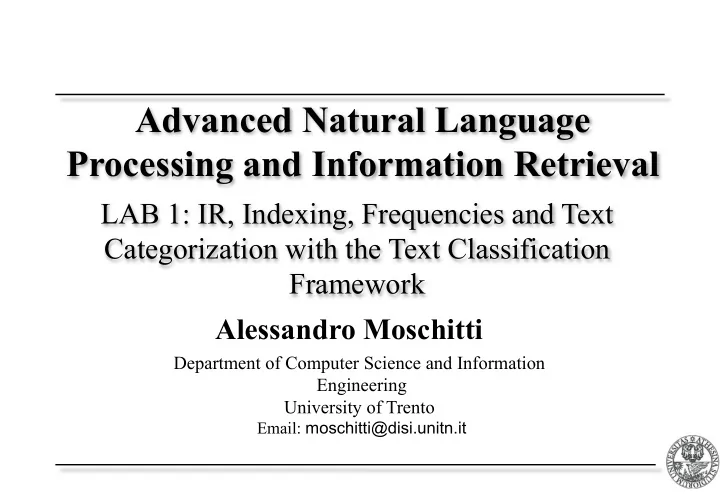
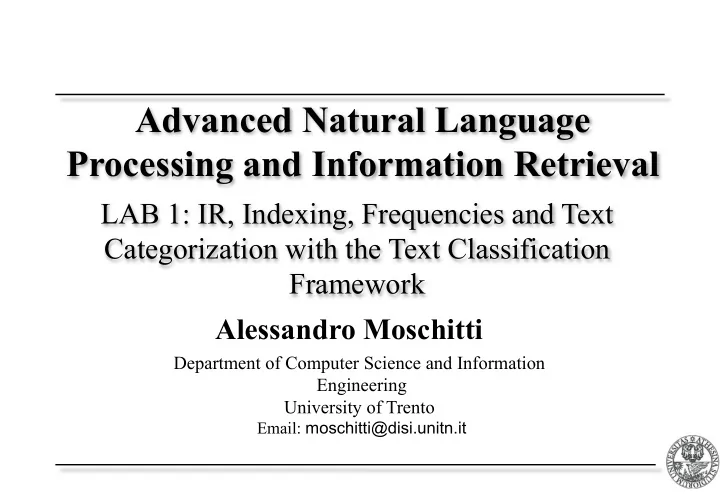
Advanced Natural Language Processing and Information Retrieval LAB 1: IR, Indexing, Frequencies and Text Categorization with the Text Classification Framework Alessandro Moschitti Department of Computer Science and Information Engineering University of Trento Email: moschitti@disi.unitn.it
Initialization Download TCF from � http://disi.unitn.it/moschitti/TCF.tar.gz � Set the path for executing TCF program � setenv PATH $PATH":bin" � setenv gamma 1 � Make directories needed for storing classifier partial and last results � mkdir temp // temp dir � mkdir CKB // classifier KB � mkdir CKB/cce // centroid for each category � mkdir CKB/splitClasses // file split (training set) � mkdir CKB/testdoc // file split test set � mkdir CKB/store // temporary directory � mkdir CKB/classes /category files �
Building of Category counts ./bin/TCF UNI -RCclusteringCategories // learning file freq. Unification � “clusteringCategories” is a directory containing the learning files, i.e. � 0000191 february 1 1 � 0000191 in 1 1 0000191 february 1 1 0000263 alcan 1 1 0000263 in 1 1 output � 0000191 february 2 1 � 0000191 in 1 1 0000263 alcan 1 1 0000263 in 1 1 The output can be seen in the directory “classes” �
Splitting and Centroid Building ./bin/TCF CCE -SP20 -SE1 #-DID/mnt/HD2/corpora/QC_testID.txt � � Split of 20% with random seed 1 � If you want to provide you own split -DID the path for a file containing in each line the numeric index of the document that you want put in the test- set The classes are split in splitClasses and testdoc directories � Results in cce, e.g. for alumn.le.oce � � about 16 9.000000 � accelerate 1 1.000000 � acceleration 1 1.000000 � acceptance 1 1.000000
Global Centroid Building ./bin/TCF GCE -DF0 // sum the counts of all the centroids for each � word The result is the file globalCentroid.le, e.g. � � abandon 6 � abandoned 5 � abandoning 1 � abated 1 � abatements 1 Moreover, if you specify DFx, only words with frequency greater than � x will be used for later steps, i.e. in the Rocchio profile
Rocchio Profile Building IDF and TF are determined for each document � Rocchio’s formula is applied to the document of each category � ./bin/TCF DIC -GA0 � GA is gamma where beta =1, so rho = gamma/1 � The profile weights are stored in the binary file Dict.Weight.le (which � uses Dict.Offset.le to get the index) To watch the weight produced by Rocchio: � Change Dir in CKB and run ../bin/printw x (where x is 0,..,n, i.e. the � alphabetic position of the category) � wide: 0.00040450 � widen: 0.00134680 � widening: 0 � wider: 0.00148100
Classification Step ./bin/TCF CLA -BP > BEP � The document in testdoc are classified � -BP means that the thresholds associated with the nearest BP are derived � and the related performance computed. P, R, F1 for each category and the overall Micro/Macro evaluation for all � categories are printed on the screen More over in the “thresholds” file we have this important data � 0.015625 0.015625 1.000000 0.928571 � 0.004929 0.004929 1.000000 0.873950 � 0.006836 0.006836 1.000000 0.914894 � Each line relates to a category (alphabetic order) � First and second columns are the minimum and max thresholds that produce the � accuracy in the 4th column The third column is the gamma used for the previous learning �
Advanced Classification By providing the “thresholds” file you can use you own thresholds � ./bin/TCF CLA � In this case you can use your values in the second column � To evaluate the Rocchio’s formula with a different gamma for each � category we can use: ./bin/TCF DIC -GFgammaFileVector_medio �
Recommend
More recommend