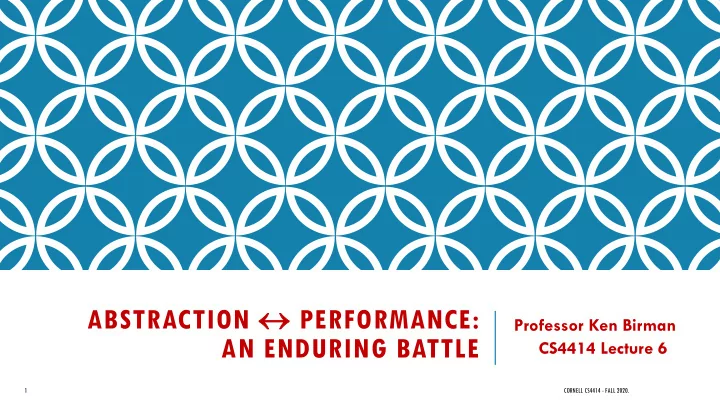
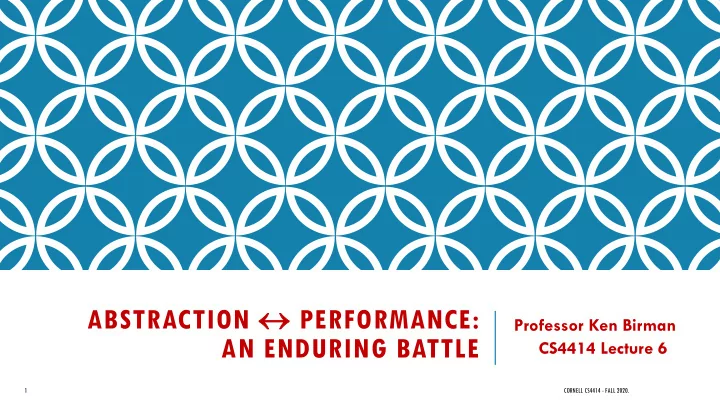
ABSTRACTION ↔ PERFORMANCE: Professor Ken Birman AN ENDURING BATTLE CS4414 Lecture 6 1 CORNELL CS4414 - FALL 2020.
IDEA MAP FOR TODAY Complex tensions: Simplicity/expressiveness. A thing should be as simple as possible. Performance/elegance This argues for elegant abstractions Correctness and Security/ convenience Virtualization arises in many forms in Linux: Yet some things are just not simple, like virtual memory, the process abstraction, full NUMA hardware! This argues for powerful APIs virtual machines, container virtualization. that expose performance-critical controls These offer good examples of those tensions 2 CORNELL CS4414 - FALL 2020.
EARLY COMPUTER SYSTEMS DIDN’T HAVE AN OPERATING SYSTEM! You wrote your program out on paper Then “toggled it into memory” Put the start execution address into the PC register by hand. Pressed “run” CORNELL CS4414 - FALL 2020. 3
CODE REUSE EMERGED AS AN IMPORTANT GOAL Once you have a working solution such as code to print to the lineprinter, why reimplement it? At first you had to attach a punch-card deck to your punch-card deck, with a copy of the code you wanted to reuse. This led to the idea that a computer should have built-in functionality to manage the hardware and make programming easier. The idea of an operating system was born! CORNELL CS4414 - FALL 2020. 4
THE O/S AND THE KERNEL Some parts of the operating system run the computer hardware, but other parts do other tasks, such as copying files. Over time, we began to refer to the resident portion of the O/S as the kernel, and the rest as “additional O/S components” … it quickly turned out that protecting the kernel is important! CORNELL CS4414 - FALL 2020. 5
THE DAWN OF HACKING (IBM 360, 1978) The IBM 360 kernel managed a list of user names and passwords. The dawn of whacking. 1.8M BC Of course, passwords shouldn’t be in plain text. So the passwords were encrypted by a messy function that did a lot of shift and rotate and multiplication operations and ended up with a 16-bit number. On the IBM 360, the kernel memory was “visible” to any process CORNELL CS4414 - FALL 2020. 6
GUESS WHAT? With the help of a friendly math student, it was possible to invert this function. Helpful math wizard … for each user account, we ended up with a whole list of passwords! Late one night, the “IT police” rushed to the computer center… my list of passwords was right there, but they didn’t recognize them. So, it didn’t occur to them that I was the criminal! The bad guy went that-a-way CORNELL CS4414 - FALL 2020. 7
IN FACT THERE WERE MANY ISSUES Theft of passwords was a big issue, but even without passwords, any user could literally see the memory in use by other users. Personal information was completely visible, such as healthcare records, payroll records, etc. Even the code of the kernel itself was visible. Other companies could dissemble it as a shortcut to competing with IBM! CORNELL CS4414 - FALL 2020. 8
IBM 370 KERNEL PROTECTIONS … So, it was not a surprise when the IBM 370 introduced a wide range of additional kernel protections! User mode / kernel mode: The kernel had a long list of special instructions that it could execute, that were illegal for users. Each user process was given its own page table, and limited to seeing its own memory (the kernel, in contrast, “sees all”). Traps and exceptions switched from user mode to kernel mode Take a security course to learn more, including how some traps returned to the user… in kernel mode! CORNELL CS4414 - FALL 2020. 9
PROTECTION OF THE FILE SYSTEM The file system is just a data structure built and managed by the kernel, on the storage unit (disk or USB drive or whatever). In Linux, you could literally “see” that disk in two ways: You can chdir into the folders and open files and access them. If you knew the name of the device, such as /dev/usb2, you could access that device in “raw” mode and see the actual blocks holding the directories and files. CORNELL CS4414 - FALL 2020. 10
WHY WOULD THIS MATTER? Imagine that you and your friends are sharing a top-secret plan for the big surprise party for Rachel. Rachel has access to your computer, so once you print the plan you delete all the copies – including any backup copies. But Rachel has a friend who is a “disk forensics specialist”… CORNELL CS4414 - FALL 2020. 11
HOW DO FILE SYSTEMS REALLY WORK? Think about malloc from our previous lecture. Linux is managing a form of tree, on the disk, by reading blocks (fixed size, default is currently 4192 bytes), modifying data within them, then writing them back. It has a free list of blocks: new space needs are satisfied from it, and any freed blocks (deleted files) are added to this list. CORNELL CS4414 - FALL 2020. 12
LINUX FILE SYSTEM DATA STRUCTURE Could span multiple storage devices, but we will focus on one Can reach over the network to a file system server (but we won’t worry about that case) Supports various “kinds” of files: small, medium, large, immense. File names can also be short or long or very, very long. CORNELL CS4414 - FALL 2020. 13
LINKS In Linux, we distinguish the inode (the “file data structure”) from the name. A name is said to be a “link” to the inode. A single file (or even directory) can have multiple names. Original form: “link”. A and B can be two names referencing the same inode number. Only works in a single file system, not across mount point s. New form: “symbolic link”. File B contains the actual name for file A. Works in a similar way… yet not identical. CORNELL CS4414 - FALL 2020. 14
LINKS In Linux, we distinguish the inode (the “file data structure”) from the Thought puzzle 1: name. A name is said to be a “link” to the inode. Suppose file “B” is a link to file “A”. A single file (or even directory) can have multiple names. Original form: “link”. A and B can be two names referencing the same You delete A. What will happen to B? inode number. Only works in a single file system, not across mount point s. New form: “symbolic link”. File B contains the actual name for file A. Works in a similar way… yet not identical. CORNELL CS4414 - FALL 2020. 15
LINKS In Linux, we distinguish the inode (the “file data structure”) from the name. A name is said to be a “link” to the inode. Thought puzzle 2: Suppose file “B” is a link to file “A”. A single file (or even directory) can have multiple names. Original form: “link”. A and B can be two names referencing the same You edit A. What will happen to B? inode number. Only works in a single file system, not across mount point s. New form: “symbolic link”. File B contains the actual name for file A. Works in a similar way… yet not identical. CORNELL CS4414 - FALL 2020. 16
SYMBOLIC LINKS These were added later because with mounted file systems, it was a problem that links didn’t work across mount points. With a symbolic link, a file can contain a pathname. If you access it (or search through it), Linux “switches” to the symbolic link pathname. CORNELL CS4414 - FALL 2020. 17
SYMBOLIC LINKS These were added later because with mounted file systems, it Thought puzzle 3: was a problem that links didn’t work across mount points. Suppose file “B” is a symbolic link to file “A”. With a symbolic link, a file can contain a pathname. You delete A. What will happen to B? If you access it (or search through it), Linux “switches” to the symbolic link pathname. CORNELL CS4414 - FALL 2020. 18
SYMBOLIC LINKS These were added later because with mounted file systems, it Thought puzzle 4: was a problem that links didn’t work across mount points. Suppose file “B” is a symbolic link to file “A”. With a symbolic link, a file can contain a pathname. You edit A. What will happen to B? If you access it (or search through it), Linux “switches” to the symbolic link pathname. CORNELL CS4414 - FALL 2020. 19
SYMBOLIC LINKS These were added later because with mounted file systems, it Thought puzzle 5: was a problem that links didn’t work across mount points. Suppose file “B” is a symbolic link to file “A”. With a symbolic link, a file can contain a pathname. You delete B. What will happen to A? If you access it (or search through it), Linux “switches” to the symbolic link pathname. CORNELL CS4414 - FALL 2020. 20
SYMBOLIC LINKS These were added later because with mounted file systems, it Thought puzzle 6: was a problem that links didn’t work across mount points. A is a symbolic link to B. B is a symbolic link to A. With a symbolic link, a file can contain a pathname. What happens if you try to open A? If you access it (or search through it), Linux “switches” to the symbolic link pathname. CORNELL CS4414 - FALL 2020. 21
POSIX FILE SYSTEM API You access files via the “POSIX” API. A process first must open the file: int fd = open(“filename”, O_RDWR); Now the file descriptor, fd, can be used to access the bytes. Linux considers all data files to just be buckets of bytes. CORNELL CS4414 - FALL 2020. 22
Recommend
More recommend