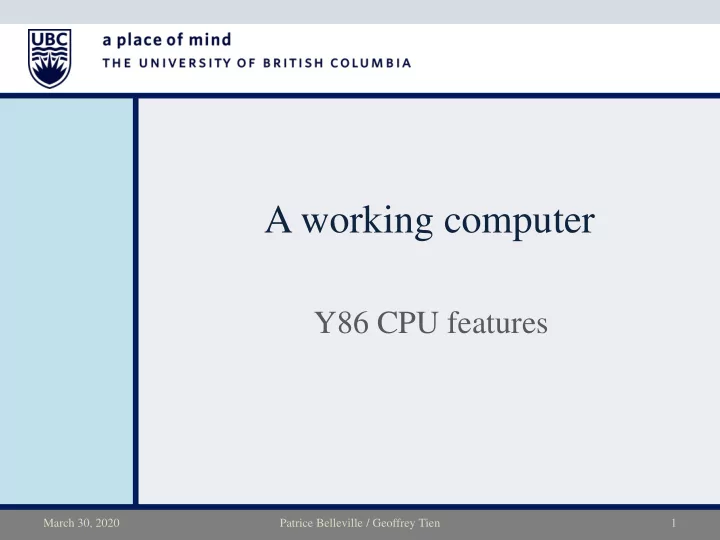
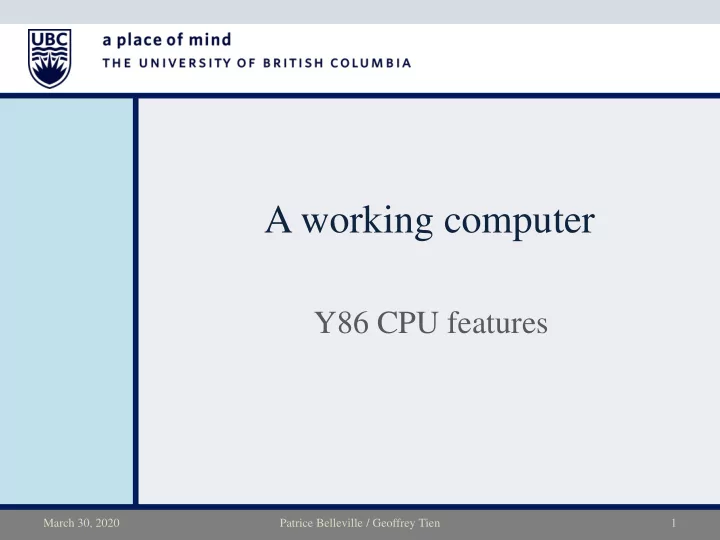
A working computer Y86 CPU features March 30, 2020 Patrice Belleville / Geoffrey Tien 1
A working computer • Von Neumann architecture: Memory (contains program code and data) CPU (central processing unit) Input/output Arithmetic & logic Control unit unit March 30, 2020 Patrice Belleville / Geoffrey Tien 2
A working computer • Memory – Each memory location (address) contains a fixed number of bits – Most commonly this number is 8 – Values that use more than 8 bits are stored in multiple consecutive memory locations • Characters use 8 bits (ASCII) or 16/32 (Unicode) • Integers use 32 or 64 bits • Floating point numbers use 32, 64, or 80 bits – Larger multi-byte values may need to be retrieved from memory over several clock cycles March 30, 2020 Patrice Belleville / Geoffrey Tien 3
A working computer • Arithmetic & logic unit – A combinational component which performs arithmetic and logical operations – e.g. +, – , *, /, AND, OR, etc. – The function is chosen by multiplexers, select bits will be given by the control unit March 30, 2020 Patrice Belleville / Geoffrey Tien 4
A working computer Arithmetic & logic unit • Assume that we already have functional circuit blocks to perform various operations such as AND, NOT, etc. – 𝑜 -bit inputs 𝐵 , 𝐶 1-bit input 𝑑_𝑗𝑜 3-bit select input – 𝑜 -bit output 𝑠𝑓𝑡 – each block can be represented as a subsystem with 𝑜 -bit inputs for 𝐵 , 𝐶 , and a 𝑜 -bit output – Using multiplexers, these functional blocks can be arranged in a circuit diagram to implement an ALU with some function select table, e.g. 𝑡𝑓𝑚 𝑡𝑓𝑚 Function Function 𝑠𝑓𝑡 ← 𝐵 + 𝑑_𝑗𝑜 𝑠𝑓𝑡 ← 0…0 & 𝑑_𝑗𝑜 ( 𝑜 bits) 0 0 0 1 0 0 𝑠𝑓𝑡 ← 𝐵 + 𝐶 + 𝑑_𝑗𝑜 𝑠𝑓𝑡 ← 𝐶 + 𝑑_𝑗𝑜 0 0 1 1 0 1 𝑠𝑓𝑡 ← 𝐵 + ~𝐶 + 𝑑_𝑗𝑜 𝑠𝑓𝑡 ← ~𝐶 + 𝑑_𝑗𝑜 0 1 0 1 1 0 𝑠𝑓𝑡 ← 𝐵 and 𝐶 𝑠𝑓𝑡 ← 𝐵 or 𝐶 0 1 1 1 1 1 Exercise: Try to design this! Find common things that happen for specific select bits March 30, 2020 Patrice Belleville / Geoffrey Tien 5
A working computer • Control unit – A sequential device that controls the process of: • reading instructions and data from memory • deciding which instructions to execute • executing the instructions sequentially – not quite true, but this is how it appears to the user March 30, 2020 Patrice Belleville / Geoffrey Tien 6
A working computer • Our working computer: – Implements the (fictional) Y86 architecture presented in the textbook by Bryant and O'Hallaron, used in CPSC 213 and 313 – A small subset of the IA32 (Intel 32-bit) architecture • The Y86 CPU has: – 12 types of instructions – One program counter (PC) register • contains the address of the next instruction to execute – 8 general-purpose 32-bit registers • used for temporary values we are currently working on – One 48-bit instruction register (IR) • used to hold pieces of an instruction while it gets retrieved from memory – Condition code register (CCR) • holds condition flags for the results of arithmetic operations March 30, 2020 Patrice Belleville / Geoffrey Tien 7
A working computer Partial Y86 execution path (not guaranteed to be accurate!) March 30, 2020 Patrice Belleville / Geoffrey Tien 8
A working computer Y86 instructions • Example instruction 1: irmovl 0x1A, %ecx – This instruction stores a constant value in a register – In this case, the value 1A (hexadecimal) is stored in %ecx – "immediate-register move 0x1A to %ecx " – The value 0x1A is "immediately" available as part of the binary instruction, and does not need to be retrieved from memory or a register • Example instruction 2: subl %eax, %ebx – The subl instruction subtracts it arguments – %eax and %ebx refer to source and source/destination registers – This instruction takes the value contained in %eax , subtracts it from the value contained in %ebx , and stores the result back in %ebx March 30, 2020 Patrice Belleville / Geoffrey Tien 9
A working computer Y86 instructions • Sample program: irmovl 0x3, %eax irmovl 0x35, %ebx subl %eax, %ebx halt March 30, 2020 Patrice Belleville / Geoffrey Tien 10
A working computer Y86 instructions • How does the computer know which instruction does what? – Each instruction is a sequence of 8 to 48 bits – The first 8 bits (icode/fcode) determine the instruction type • Control unit uses these bits to decide how many more bits need to be retrieved from memory to assemble the complete instruction • Also will allow the control unit to send the appropriate select signals to the various multiplexers in the CPU March 30, 2020 Patrice Belleville / Geoffrey Tien 11
Recommend
More recommend