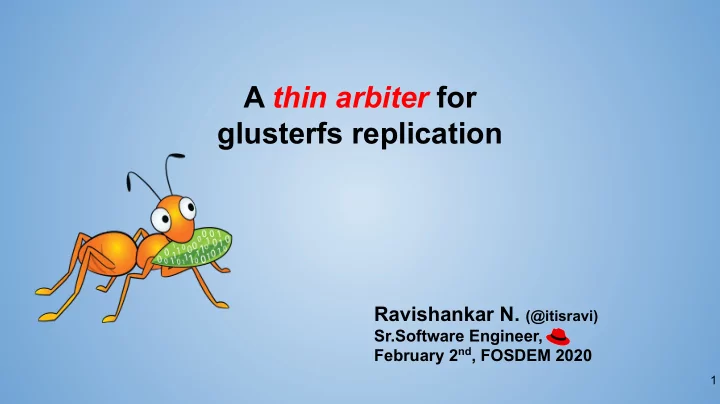
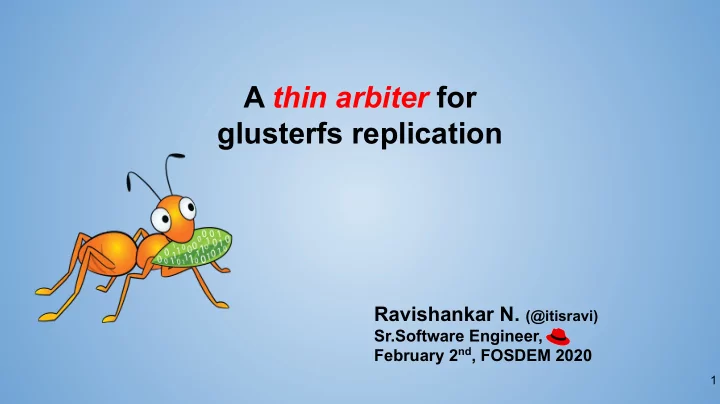
A thin arbiter for glusterfs replication Ravishankar N. (@itisravi) Sr.Software Engineer, February 2 nd , FOSDEM 2020 1
Agenda ● The 1-slide intro to glusterfs architecture. ● Synchronous replication and the AFR translator. ● Quorum logic and split-brain prevention. ● Thin Arbiter based replication. 2
Glusterfs Architecture Some keywords: ● Servers ● Bricks ● Peers ● Trusted Storage Pool ● Clients ● Volinfo ● Volume graph ● Translators ● FOP (File operation) ● gfid ● xattrs 3
Synchronos replication in gluster Automatic File Replication (AFR) - client driven. - strong consistency model. - writes follow a 5-step transaction (with optimizations). - reads served from one of the replicas. - slowest brick dictates write performance. - auto self-healing of partial/missed writes. - CLI to monitor heals and resolve conflicts. 4
Automatic File Replication - Writes 5 Phase Transaction Model 1. Lock 2. Pre-op (set dirty xattr on files) 3. Actual FOP (write, setfattr etc) 4. Post-op (clear dirty, set pending xattr for failures) 5. Unlock 5
Automatic File Replication - Reads -Reads are served from one of the (good) bricks. - which brick? configurable via policies. typedef enum { AFR_READ_POLICY_FIRST_UP, AFR_READ_POLICY_GFID_HASH, AFR_READ_POLICY_GFID_PID_HASH, AFR_READ_POLICY_LESS_LOAD, AFR_READ_POLICY_LEAST_LATENCY, AFR_READ_POLICY_LOAD_LATENCY_HYBRID, } afr_read_hash_mode_t; 6
Automatic File Replication - Self-heal ● The self-heal daemon (shd) runs on every node. ● Heals data/metadata/ entries of all volumes on that node. ● GFIDs of files that need heal are stored inside .glusterfs/indices folder of the bricks. ● Shd crawls this folder every 10 minutes (configurable) and heals the files. ● Healing takes place under locks for mutual exclusion from client I/O. 7
Automatic File Replication - Replica 2 Replica 2 config – prone to split-brains: in time and space. Split-brain in space Split-brain in time 8
Automatic File Replication - Replica 3 ● To prevent split-brains, we need odd no. of replicas. ● We can then establish quorum (majority voting). ● In a (2n+1) replica, clients can continue to work with at most ‘n’ replicas going down. ● So for replica 3, at most 1 brick can be down. ○ However, if the only good copy is down, then I/O will fail even if 2 bricks are up. 9
Automatic File Replication - Replica 3 ● Since we have 3 copies of afr xattrs, we can avoid split-brains. ● There must be at least one brick that is not blamed by the others. 10
Automatic File Replication - Arbiter ● Unlike replica 3, arbiter brick stores only file names. i.e. 0 byte files. ● But since each file also stores the afr xattrs, quorum logic for preventing split-brains will work. ● Availability is less compared to replica-3. 11
Replication with Thin Arbiter (TA) ● TA volume = replica 2 volume + lightweight TA process. ● The TA process resides on a separate node outside the gluster storage pool. ● The node is not a peer, i.e. it does not run glusterd (mgmt daemon). 12
Replication with Thin Arbiter (TA) ● One TA process can serve multiple volumes of the same* storage pool. ● It can also be used across different pools, but the volume names must be unique *. ● ● ● ● *Support for same TA for multiple storage pools to prevent volname collsion is being worked on. 13
Thin Arbiter process ● The thin arbiter process similar to a normal brick process but has the thin-arbiter xlator in addition to the other server side xlators. ● It stores zero-byte sized ‘replica ID’ files, one for each replica subvolume. ○ Eg. For a 2x2 TA volume, there will be 2 files: trusted.afr.testvol-ta-2 and trusted.afr.testvol-ta-5 ● The ID file has afr xattrs indicating the good or bad (i.e. pending heals) state of the 2 data bricks of that specific replica. ● During the 1st mount of the volume, AFR creates the ID file on TA node. ● The job of the thin-arbiter xlator is to allow only create and xattrop FOPs on the ID file. ● The actual arbitration logic resides on the client side inside AFR. ● In the default setup, it uses port no 24007 to connect with clients. ○ If you decide to start it with a different port no., you need to update the client volfile using client.ta-brick-port volume option. 14
Thin Arbiter working - writes 15
Thin Arbiter working - writes 16
Thin Arbiter working - writes 17
Thin Arbiter working - writes Writes: ● If write fails on both data bricks for a file, application receives failure. No marking done on TA node. ● If write fails on brick-2 only, (for say File-1,) mark it as bad on brick-1 and TA. ○ on brick-1, it is captured via afr’s pending xattr on File-1. ○ on TA, it is captured via the afr’s pending xattr on the ID file. ● The client (AFR) also stores in-memory that brick-2 is bad. ● For subsequent writes on any file that fails on brick-2 but succeeds on brick-1, we can return success to the application without asking or setting anything on the thin-arbiter. ● For writes that fail on brick-1 (irrespective of success/failure on brick-2), we return failure to the app. IOW, If the write succeeds either on both data bricks or at least on the in-memory good copy, it is deemed to be successful. 18
Thin Arbiter working - reads 19
Thin Arbiter working - reads Reads: ● If both data bricks are up, serve the read from a good copy (both can be good). ● If one of the data bricks are down: ○ First query the up brick for the file’s afr xattrs. If it blames the down brick, serve the read. ○ If it doesn’t, query the TA (‘cause we can’t be sure if the down brick blames the up brick). ○ If TA doesn’t blame the up brick, serve the read from it. 20
Of self-heal and domain locks ● So clients maintain in-memory which brick is bad. But how does it invalidate this info when self heal heals the bad brick (files)? ○ Using upcall + domain locks. ● Locks translator on the brick has a lock-contention notification feature for inodelk/entrylk. ○ The current lock owner (client) gets a notification whenever another client requests an overlapping blocking lock on the same file. ○ It also supports locking the same file by the same client if the lock ‘domain’ is different. ● AFR uses these features to invalidate the in-memory info. During the write’s post-op phase on the TA, each client: ○ takes a lock on the ID file in a NOTIFY domain as well as a MODIFY domain. ○ Marks the bad brick on TA (i.e. sets the afr pending xattrs on the ID file) ○ releases only the MODIFY lock. ● So each client has one NOTIFY lock still left on the TA node. 21
domain locks contd. ● When shd starts the heal crawl, it attempts a blocking lock on the NOTIFY domain. This triggers an upcall to all clients. ● Clients release their NOTIFY lock held on the ID file on the TA. If the client still has in-flight writes, it will wait until it is over and then release the NOTIFY lock. It also resets its in-mem info about bad brick. ● shd then inspects the TA file afr xattrs under NOTIFY+MODIFY locks and proceeds with the heal. ● During the heal there are no locks from the shd on the TA. ● If I/O fails during heal, client will again mark the bad brick on the TA and update it’s in-mem info. ● After the heal is over, shd repeats the afr xattr inspection on TA. ● If the pre and post xattr value are same, there was no additional failures and shd resets the AFR xattrs on TA. ● If xattr values have changed, there were new failures. So the shd attempts the resetting in the next crawl. 22
Installation and usage ● On the TA node: Install server rpms and run `setup-thin-arbiter.sh`. ○ creates and starts the TA process. ○ runs as a systemd service - automatically restarted upon crash/ reboot ● Rest of the work flow is normal - peer probe, vol create, vol start, mount and use! ● Create volume syntax: ○ ` gluster volume create $volname replica 2 thin-arbiter 1 node1:/brick1 node2:/bricks/brick2 $ta-node:/brick_ta ` ○ The data bricks have to be multiples of 2 to create a dist-rep TA volume. TA node and path needs to be given at the end just once. ● In k8s, kadalu.io is adding support for TA volumes in gluster: https://github.com/kadalu/rfcs/pull/13 <== Demo Video 23
Things TODO ● Support for add/replace-brick CLI: ○ convert existing replica 2/3/arbiter to TA volume. ○ replace brick for data-bricks and TA node. ● Make reads aware of in-memory information about bad brick. ● Fix reported bugs. 😊 24
Reach out to us! ● Mailing lists: − gluster-users@gluster.org / gluster-devel@gluster.org ● IRC: #gluster and #gluster-dev on Freenode ● Slack: https://gluster.slack.com ● Links: − http://gluster.org/ − https://docs.gluster.org/en/latest/ − https://github.com/gluster/ 25
Questions? Thank you! 26
Recommend
More recommend