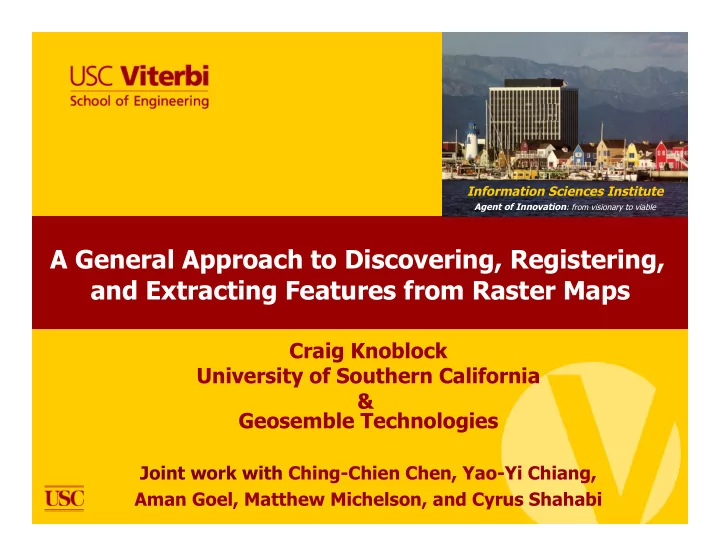
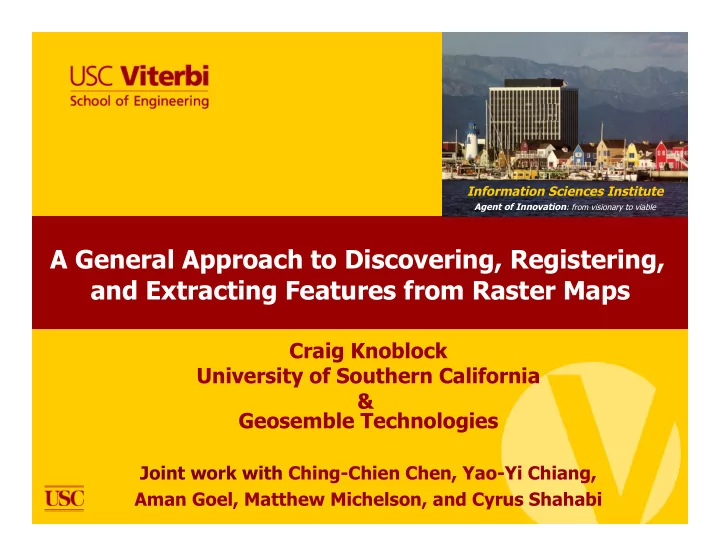
Information Sciences Institute Agent of Innovation : from visionary to viable A General Approach to Discovering, Registering, and Extracting Features from Raster Maps Craig Knoblock University of Southern California & Geosemble Technologies Joint work with Ching-Chien Chen, Yao-Yi Chiang, Aman Goel, Matthew Michelson, and Cyrus Shahabi
Introduction • Raster maps are a rich source of geospatial data: — Easily accessible — Many different types of information — Often contains information that cannot be found elsewhere USGS topographic map of St. Louis, MO Travel map of Tehran, Iran
Challenges • Maps have lots of useful information, but… — They have overlapping features — There is limited access to the meta-data — Often only available in raster format • How do we find, register, and extract and recognize the features in a raster map
Outline • Map Discovery • Automatic Extraction of Features • Feature Extraction from Noisy Maps • Automatic Registration of Maps • Next Steps • Related Work and Discussion 4
Outline • Map Discovery • Automatic Extraction of Features • Feature Extraction from Noisy Maps • Automatic Registration of Maps • Next Steps • Related Work and Discussion 5
Map Discovery • Collect candidate maps from the Web — Standalone maps Found using an image search engine — Maps embedded in PDF documents Found using a general search engine and then extracting the images • Classify the images — Extract features from the images — Identify similar images using Content Based Image Retrieval (CBIR) — Classify the image using k-Nearest Neighbor
Identifying Maps Image Server Map Image Non-Map Image Repository Repository Our approach : • Extract features • Find similar images • Classify image Map Server
Extract Features • Water-filling features — Zhou, X.S. et al. - Water-filling: A novel way for image structure feature extraction, 1999, Intl. conference on Image Processing — Works well on images with strong edges Works on standard Canny edge maps of original images Color invariant
Water-Filling Features Features computed for each segment Fork Count : 0 Fork Count : 6 Filling Time : 45 Filling Time : 57 Water Amount : 45 Water Amount : 68 Normalized histogram - size invariant No. of segments Fork Count 3 features x 8 buckets = 24 element feature vector
Content-Based Image Retrieval (CBIR) 0.20 Non-map 0.12 Map repository repository 0.15 . . . CBIR* (find 5 most similar images) 0.12 0.20 0.07 Query image feature vector Map12 Map75 Non-map23 Map36 Non-map139 Built on top of Lire system * In our experiment we used 9 similar images
k - Nearest neighbor classification Non-map23 Non-map139 Map12 Map75 Map36 yes Majority Label image as Maps? a map
Results 8,000 images (4,000 maps/4,000 nonmaps) All images 4,000 images 4,000 images (2,000 maps/2,000 nonmaps) (2,000 maps/2,000 nonmaps) Repository Test set Precision Recall F1-measure 77.39% 71.20% 74.17% Results are average over 10 runs
Outline • Map Discovery • Automatic Extraction of Features • Feature Extraction from Noisy Maps • Automatic Registration of Maps • Next Steps • Related Work and Discussion 13
Background Removal • Use the Triangle method (Zack, 1977) to locate clusters in the grayscale histogram • Remove the background clusters Remove the dominate cluster Background colors have (background pixels) the dominate number of pixels Binary Map Input Map Grayscale Histogram
Text/Graphics Separation • Separate linear structures from text (Cao and Tan, 02) Road Layer Text Layer Detect small connected objects - character Group small connected objects - string Remove small connected object groups Add up the removed objects 15
Road Format and Road Width Detection Apply parallel-pattern tracing (PPT) iteratively on different sizes of road width If it is a double-line road layer, the actual road width Has the maximum percentage of parallel pattern pixels • The percentage is larger than a threshold • Apply PPT using the detected road with to remove non-parallel lines
Road Topology Extraction Morphological Operations: Use the detected road format and road width to determine • Use morphological operations to the number of iterations reconnect broken lines and generate one- pixel width roads Dilation Erosion Thinning
Extracted Road and Text Layers Road Layer (road topology) Text Layer 18
Outline • Map Discovery • Automatic Extraction of Features • Feature Extraction from Noisy Maps • Automatic Registration of Maps • Next Steps • Related Work and Discussion 19
Supervised Map Decomposition • What if we cannot automatically remove the background from raster maps? — Raster maps usually contain noise from scanning and compression process
Difficulties • Raster maps contain numerous colors — Manually examining each color for extracting features is laborious 285,735 colors Grayscale histogram
Color Segmentations • The Mean-shift algorithm — Consider distance in the RGB color space and in the image space — Preserve object edges — From 285,735 to 155,299 colors • The K-means algorithm — Limit the number of colors to K — From 155,299 to 10 colors (K=10) Grayscale histogram
User Labeling • To extract the road layer, the user needs to provide a user label for each road color (at most K colors) User label should be (approximately) centered at a road intersection or at the center of a road line
Label Decomposition • Decompose each user label into color images so that every color image contains only one color 0 1 2 3 4 5 (background is shown in black)
Hough-Line Approach to Identify Road Color Detect Hough lines 0 1 2 The center of the user label is the center of a road line The Hough lines that are far 3 4 5 away from the image center are NOT constructed by road pixels Identify road colors using 0 1 2 The average distance between the Hough lines to the image center 3 4 5 Red Hough lines are within 5 pixels to the image center Road color Road color
Initial Road Template • Generate an initial road template using the images of identified road colors from the Hough line approach 5 4 (background is shown in black) (road pixels are shown in red, background is shown in black)
Road Topology Extraction using Identified Road Colors • Identify a set of road colors from each user label • Use the identified road colors to extract road pixels • Apply morphological operations to remove solid areas and reconnect lines
Outline • Map Discovery • Automatic Extraction of Features • Feature Extraction from Noisy Maps • Automatic Registration of Maps • Next Steps • Related Work and Discussion 28
Automatic Map Registration • Exploit the pattern of intersections found on a map and compare to a road vector dataset
Road-Intersection Template Extraction • Road-intersection template — road intersection position — road connectivity — road orientation • Road lines are distorted by the thinning operator • The extracted road-intersection templates will not be accurate
Road-Intersection Position Detection • Corner detector (OpenCV) Corner Detector — Find intersection candidates • Compute the connectivity to determine real intersections Road Intersection!! Connectivity<3, discard Connectivity>=3
Distortion Correction Use the road width to determine the blob size for covering the distorted lines The thinned lines Intersect the images The blob image Intersection Positions
Accurate Road- Intersection Templates With distortion Accurate Road- Intersection Templates Avoid distortion
Outline • Map Discovery • Automatic Extraction of Features • Feature Extraction from Noisy Maps • Automatic Registration of Maps • Next Steps • Related Work and Discussion 34
Next Steps: Road Vectorization • Start from the extracted road intersections to connect the salient points and produce the road vector
Next Steps: Text Recognition Rotate each string image according to its central axle Optical character recognition • Generalize OCR techniques to apply to maps • Identify individual characters regardless of orientation • Exploit background knowledge to improve accuracy
Outline • Map Discovery • Automatic Extraction of Features • Feature Extraction from Noisy Maps • Automatic Registration of Maps • Next Steps • Related Work and Discussion 37
Recommend
More recommend