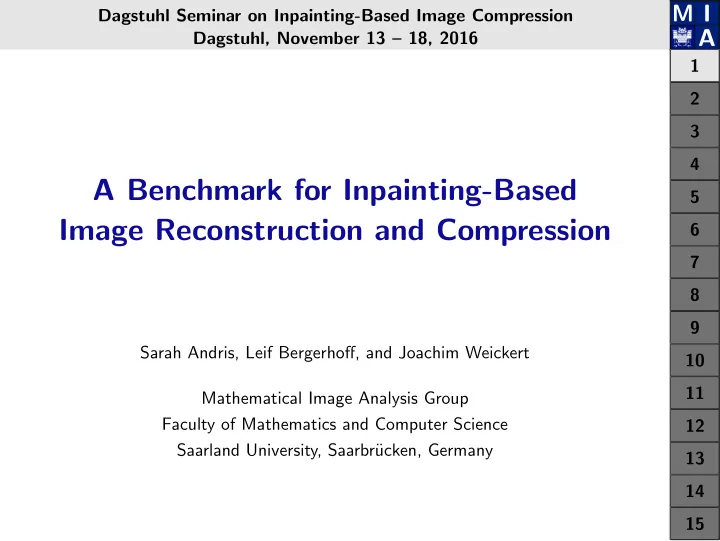
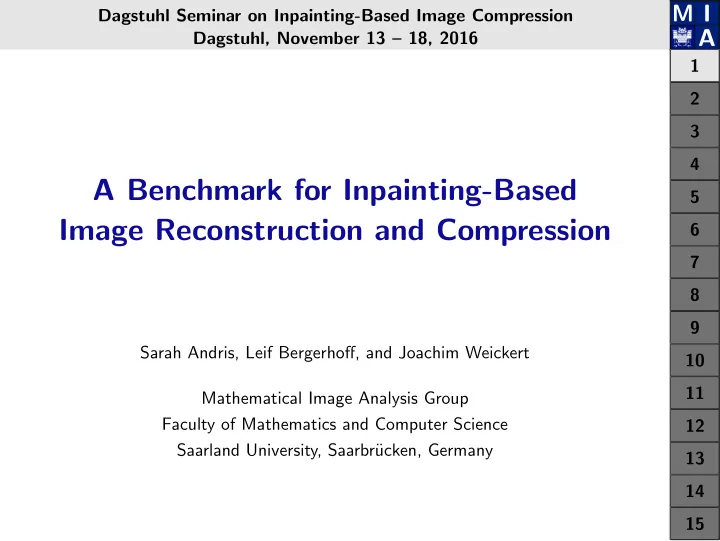
M I Dagstuhl Seminar on Inpainting-Based Image Compression A Dagstuhl, November 13 – 18, 2016 1 2 3 4 A Benchmark for Inpainting-Based 5 Image Reconstruction and Compression 6 7 8 9 Sarah Andris, Leif Bergerhoff, and Joachim Weickert 10 11 Mathematical Image Analysis Group Faculty of Mathematics and Computer Science 12 Saarland University, Saarbr¨ ucken, Germany 13 14 15
M I Motivation A 1 Motivation 2 � Benchmarks can encourage research advances by allowing fair comparison. 3 4 � classical examples in computer vision: 5 Middlebury Berkeley 6 Optical Flow Benchmark Segmentation Benchmark 7 8 9 10 11 � inpainting test set with 100 images: Kawai et al. 2009 12 � Our goal: Introduce such a benchmark for inpainting-based reconstruction 13 and compression. 14 What features should we include? 15
M I Outline A 1 Outline 2 � Motivation 3 4 � Structure 5 � Data Optimisation 6 � Optimal Reconstruction and Complete Codecs 7 8 � Error Measures 9 � Conclusions 10 11 12 13 14 15
M I Structure (1) A 1 Structure 2 � Provide test sets, code for basic methods, and rankings. 3 4 � Layer 1: Data Optimisation 5 • mask positions • grey / colour values 6 7 � Layer 2: Optimal Reconstruction 8 • mask positions • grey / colour values 9 • inpainting operator 10 � Layer 3: Complete Codecs 11 • mask generation and grey / colour value optimisation 12 • optimal inpainting operator 13 • quantisation methods • storage and coding of acquired data 14 15
M I Structure (2) A 1 Test Sets 2 � currently three test sets: 3 4 SmallGrey SmallColour LargeColour 5 6 7 8 · · · 9 � small sets: 5 well-known images 10 large set: 24 images of the Kodak database 11 � The Kodak database has been released for unrestricted usage. 12 13 � We might have to separate into training and test set. 14 15
M I Structure (3) A 1 Possible Extensions 2 � Generate own images tailored towards inpainting-specific challenges: 3 • texture, 4 • cartoon, 5 • · · · 6 � Include high resolution images: 7 • 4k, 8 • 1080p, • · · · 9 10 � Add data sets for special image types: 11 • high dynamic range (HDR) images, • spectral images, 12 • medical images, 13 • depth maps, • · · · 14 15
M I Data Optimisation (1) A 1 Data Optimisation 2 � Users can upload masks and corresponding grey or colour values for every test set. 3 4 � Homogeneous diffusion inpainting is performed automatically. 5 � Permitted masks contain 3%, 5%, or 10% of total amount of image pixels. 6 � We measure the quality of reconstructed images in terms of MSE and SSIM. 7 8 9 10 11 12 13 Original Mask Colour Values Reconstruction 14 � keep it simple: only binary masks and integer values 15
M I Data Optimisation (2) A 1 Possible Extensions 2 � Provide additional inpainting methods: 3 • biharmonic, EED (Weickert 1996), exemplar-based (Facciolo et al. 2009), ... 4 • Problem: Reconstruction quality may depend on implementation. 5 � Including methods from users is a security risk and therefore not planned. 6 7 Two Showcase Methods 8 � Method 1: Dithering on Laplace magnitude (Belhachmi et al. 2009) 9 • Laplace magnitude indicates good mask positions 10 • Realise dithering through electrostatic halftoning (Schmaltz et al. 2010). 11 � Method 2: Probabilistic sparsification (Mainberger et al. 2012) 12 • Randomly remove points from full mask. 13 • Add back certain percentage with large inpainting error. 14 • Repeat until desired density is reached. 15
M I Data Optimisation (3) A 1 Results 2 Dithering Sparsification 3 4 5 6 5% MSE: 60.7 5% MSE: 55.7 7 8 9 10 11 3% MSE: 148.4 3% MSE: 146.3 12 13 14 15
M I Optimal Reconstruction and Complete Codecs (1) A 1 Optimal Reconstruction and Complete Codecs 2 � Layer 2: Optimal Reconstruction 3 • mask generation and grey / colour value optimisation 4 • optimal inpainting operator 5 Task: Given a mask density, produce the best reconstruction. 6 � Layer 3: Complete Codecs 7 • mask generation and grey / colour value optimisation 8 • optimal inpainting operator 9 • quantisation methods • storage and coding of acquired data 10 Task: Given a compression rate, produce the best reconstruction. 11 12 � Efficiency can only be judged by the outcome of the complete process. 13 � Acquire error of reconstructed image w.r.t. original. 14 15
M I Optimal Reconstruction and Complete Codecs (2) A 1 Verification 2 � Verification through hidden ground truth is not possible. 3 4 � Should we check for fraud by verifying programs? 5 Verification No Verification 6 + fraud becomes much harder – fraud may be undetected 7 (but not impossible) – security risk + no attacks through 8 malicious programs 9 – high maintenance + low maintenance – restrictions on submitted code + no restrictions necessary 10 11 � Verifying programs is risky, burdensome, and error-prone. 12 � Users can still supply a link to their code. 13 14 � Require corresponding paper as a reference. 15
M I Error Measures (1) A 1 Error Measures 2 � Choosing an appropriate error measure is essential for a benchmark. 3 4 � Most benchmarks present several measures or use a combination. 5 � very well-known measure: MSE (or equivalently PSNR) 6 � Problem: often does not reflect human perception 7 Remedy: error measures taking structure / statistics into account 8 � Structural similarity measure (SSIM) has become popular. 9 10 � Is the SSIM really superior? 11 • Dosselmann and Yang 2011: strong correlation between localised MSE and SSIM • Gali´ c et al. 2012: MSE and SSIM behave similarly in compression context 12 13 14 15
M I Error Measures (2) A 1 MSE versus SSIM 2 � Hypersphere: Apply image distortions resulting in similar MSE / SSIM. 3 4 � Example: MSE ≈ 200 , SSIM ≈ 0 . 7 (image courtesy: P. Peter) 5 6 7 8 9 10 11 12 Blur Noise JPEG Value Shift 13 14 � Here, both measures do not represent human perception well. 15
M I Error Measures (3) A 1 Texture and Colour 2 � Judging the quality of texture is particularly challenging. 3 4 5 6 7 8 Original MSE: 13136.9 MSE: 7479.2 9 SSIM: 0.25 SSIM: 0.48 10 Possible remedy: texture error measure (e.g. ˇ � Zujovi´ c et al. 2012) 11 12 � Error measures for colour images suffer similar problems. 13 � Choosing an error measure influences the design of methods. 14 15
M I Conclusions A 1 Conclusions 2 � We propose a benchmark with three layers of optimisation: 3 • Layer 1: Data Optimisation 4 • Layer 2: Optimal Reconstruction 5 • Layer 3: Complete Codecs 6 � Data optimisation can already be tested on the website. 7 � The benchmark website is intended as a service to our research community. 8 9 � The choice of appropriate error measures is up to discussion. 10 11 Thank you! 12 http://benchmark.mia.uni-saarland.de 13 14 15
Recommend
More recommend