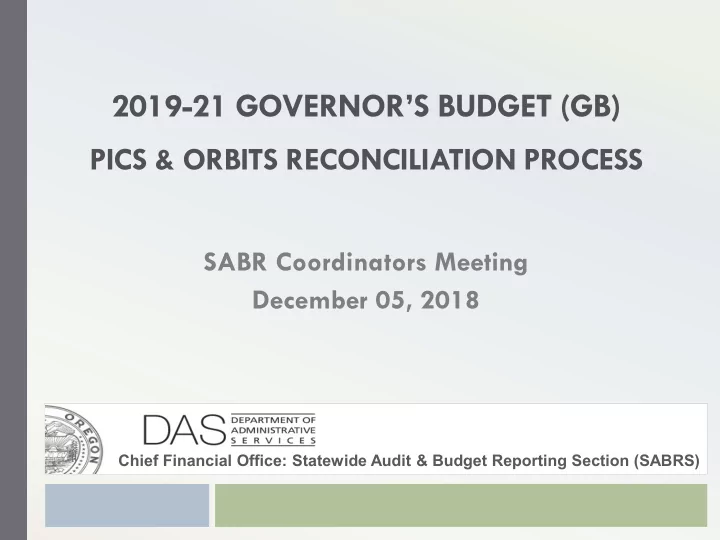
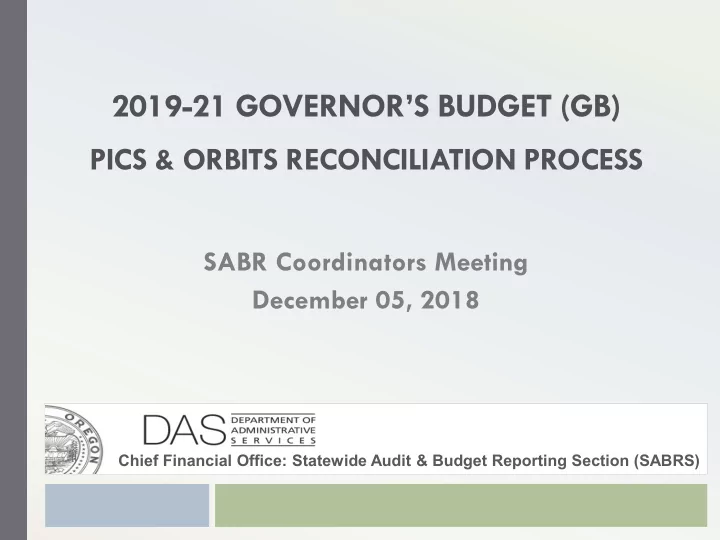
2019-21 GOVERNOR’S BUDGET (GB) PICS & ORBITS RECONCILIATION PROCESS SABR Coordinators Meeting December 05, 2018 Chief Financial Office: Statewide Audit & Budget Reporting Section (SABRS)
PRESENTATION OVERVIEW 2 Reconciliation Overview Systems and Versions Statewide Packages Information & Details Current PICS –What to Expect PICS Audit Points & Reconciliation PICS Audit Submittal First Steps ORBITS Audit Points & Reconciliation ORBITS Audit Submittal Questions & Resources Conclusion & Contact Information
RECONCILIATION OVERVIEW 3 Update and reconcile PICS & ORBITS to changes made in the Governor's Budget. Y our control totals are in the G01 version. Run and review the BDV200 report to identify changes from ARB to GB Key PICS-related changes first. Reconcile the differences in Personal Services, position & FTE counts to the G01 in ORBITS using the reconciliation accounts (3465, 8180 and 8280) as necessary. Contact SABRS if any 2017-19 budget execution (BX) actions are pending(see slide 16). Agencies will need to reconcile again after their BX actions have been keyed into ORBITS 2019-21 budget to identify any reconciliation amounts by reason on the input form. Input ORBITS changes by DCR, package, appropriated fund and account.
SYSTEMS & VERSIONS 4 PICS Budget Prep (BP) file Use the PBPB screen to enter/adjust position information. ORBITS versions used by agency A01 Agency Working (DCR level data) V01 Agency Request Budget (SCR level data) Use this version to run comparison reports. V01 version compared to G01 version J01 Agency GB Working (DCR level data) G01 Governor’s Printed Budget (SCR level data only) Agency control totals are in the G01 Version. T01 Governor’s Rec Pre-audit (SCR level data only) Copy the J01 version (DCR level) to the T01 version (SCR level) prior to submitting for ORBITS Audit.
STATEWIDE PACKAGES 5 081 –September 2018 Emergency Board 090 –CFO Analyst adjustments 091 –Statewide Adjustments DAS Chgs. Adjustments to SGSC assessments and DAS service charges were entered in account 4990. 092 –Statewide AG Adjustment Adjustments to Attorney General charges were made in account 4325.
INFORMATION & DETAILS 6 Governor’s Budget Reconciliation Resources: ORBITS BDV200 Analyst/Appeal Report Analyst Recommended Budget narrative Agency Appeal Memo (if applicable) Other ORBITS reports ANA100A Version/Column Comparison Report ANA101A Package Comparison Report Governor’s printed budget DAS-DBS Statewide Adjustment Spreadsheet CFO Analyst Now that I know what to do, how do I do it?
CURRENT PICS – What to Expect 7 2019-21 Other Payroll Expense (OPE) Rates ORBITS 2019-21 FRZ ACCT OPE FACTORS 2017-19 @ LAB 2019-21 @ GB (04/25/18) NUMBER 3210 ERB ASSESSMENTS $2.38 /per month $2.53 /per month $2.53 /per month 3220 PERS: Agencies w/o significant Police & Fire 19.09% 16.97% 16.97% SEIU represented w/o Police & Fire 13.09% n/a n/a 3220 PERS: Judges 25.06% 28.46% 28.46% Judicial Fitness 22.97% 22.97% 3220 PERS: Agencies w/ significant Police & Fire CORRECTIONS 23.88% 22.03% 22.03% DPSST 23.10% 21.66% 21.66% FORESTRY 21.55% 19.09% 19.09% FORESTRY - SEIU represented 15.55% n/a n/a OLCC 20.55% 18.09% 18.09% OSP 22.70% 20.66% 20.66% OYA 23.43% 21.43% 21.43% OYA - SEIU represented 17.43% n/a n/a 3230 SOCIAL SECURITY (FICA) 7.65% 7.65% 7.65% (SS 6.2% annual maximum wages $128,400) 3250 WORKERS' COMP ASSESSMENTS (WBF) $2.86 / per month $2.43 / per month $2.43 / per month 3270 FLEX BENEFITS (PEBB Core) $1,389 ^ /per month $1,466 ^ /per month $1,466 ^ /per month 3260 MASS TRANSIT TAX (MT) .006 = .6% .006 = .6% .006 = .6% 3221 PENSION BOND CONTRIBUTION (POB) Provided by CFO Provided by CFO Provided by CFO
CURRENT PICS – What to Expect 8 Position related changes were made by your CFO Analyst in ORBITS which may require agencies to process positions adjustments in PICS. Changes made by CFO Analysts are at the Summary Cross Reference (SCR) level The accounts used by the Analysts for position related adjustments in ORBITS G01 are: • 3990 - Personal Services (salary, OPE, etc.) • 8190 - Position (increase/decrease) • 8290 - Full-time Equivalent (FTE) Examples of Position / Personal Services-related adjustments: Elimination (denial) of a position from a policy package Addition of a position within an existing policy package New position(s) added in an Analyst recommended package Change to the classification of a position Change in position type (i.e. from permanent full-time to limited duration full-time) Decrease or increase in months on a position (FTE) Change in position funding (i.e. the fund split or shifting from GF to OF)
PICS AUDIT POINTS & RECONCILIATION Key GB changes into PICS 9 Identify position-related changes from the ORBITS reports then key the corresponding entries into PICS BP using the PBPB screen. Only update PICS for the changes identified in the BDV200 report from G01. DO NOT make any changes to “clean up” or correct errors identified after the ARB audit. All PICS changes should be made in packages (NOT in Base). Please refer to the PICS User’s Manual for PICS entry instructions: http://www.oregon.gov/das/Financial/Documents/PICS_Users_Manual.doc The numbers analysts use for Personal Services are based on estimates and may not precisely match to the calculations made by PICS. It is very likely the updates made in PICS, even if correct, will not produce amounts in ORBITS J01 that equal to the same amount of Personal Services adjustments made by the CFO Analysts in ORBITS G01. Use of PICS reconciliation accounts for these variances are fully expected and appropriate and just need to be properly documented. If you encounter the PICS error screen of pending doom, first try pausing out of the error screen and logging back in. If still having problems after that contact ORBITS.Help@oregon.gov.
PICS AUDIT POINTS & RECONCILIATION The PS Recon Form 10 Assuming all PICS entries are accurateafter keying, any differences between GB control totals in G01and actual PICS-generated amounts in J01 should be handled as Personal Services, Position, and FTE reconciliation entries in ORBITS J01 (Accts. 3465, 8180 & 8280). Reconciling amounts must be identified (at the SCR and package level) by fund type and by reason on the “PS Recon form”. (See samples on slides 11 and 17) Be as specific as possible with entries in the “Reason/Comment” field to save time during the audit process. Generic comments may be questioned by SABRS. One example of a very common reason for a recon entry is Personal Services estimates in ORBITS G01do not match PICS generated amounts in J01. The reason would simply be “PICS driven costs are more than control totals” in the PS Recon form Reason/Comment field. If the reconciled item is related to a specific position, please note the position number in the Reason/Comment field.
PICS AUDIT POINTS & RECONCILIATION 11 PERSONAL SERVICES / POSITION / FTE RECON WORKSHEET In this example, Personal Services (PS) Total Fund amount in the GB control total (ORBITS G01) from Pkg. 214 is 100,000 in SCR 001. The PS amount from PICS-generated actions totaled 102,060 in the J01 version. Since J01 must match G01you will reduce J01 by (2,060) in reconciliation account 3465 on ORBITS (by fund type) and prepare the recon worksheet and include the Reason/Comment. 2019-21 Governor's Budget ORBITS Accounts 3465, 8180, 8280 Sum. X-Ref Pkg GF OF FF LF TF POS FTE Cycle Reason / Comment 001 214 $ (1,030) $ - $ (1,030) $ - $ (2,060) 0 0.00 GB PICS driven costs are more than control totals Pkg Subtotal $ (1,030) $ - $ (1,030) $ - $ (2,060) 0 0.00 001 $ - $ - $ - $ - $ - 0 0.00 Pkg Subtotal $ - $ - $ - $ - $ - 0 0.00 Sum. XRef TOTAL $ (1,030) $ - $ (1,030) $ - $ (2,060) 0 0.00 002 $ - $ - $ - $ - $ - 0 0.00 Pkg Subtotal $ - $ - $ - $ - $ - 0 0.00 Sum. XRef TOTAL $ - $ - $ - $ - $ - 0 0.00 AGENCY TOTAL $ (1,030) $ - $ (1,030) $ - $ (2,060) 0 0.00 Cycle -- GB = Governor's Budget Cycle
Recommend
More recommend