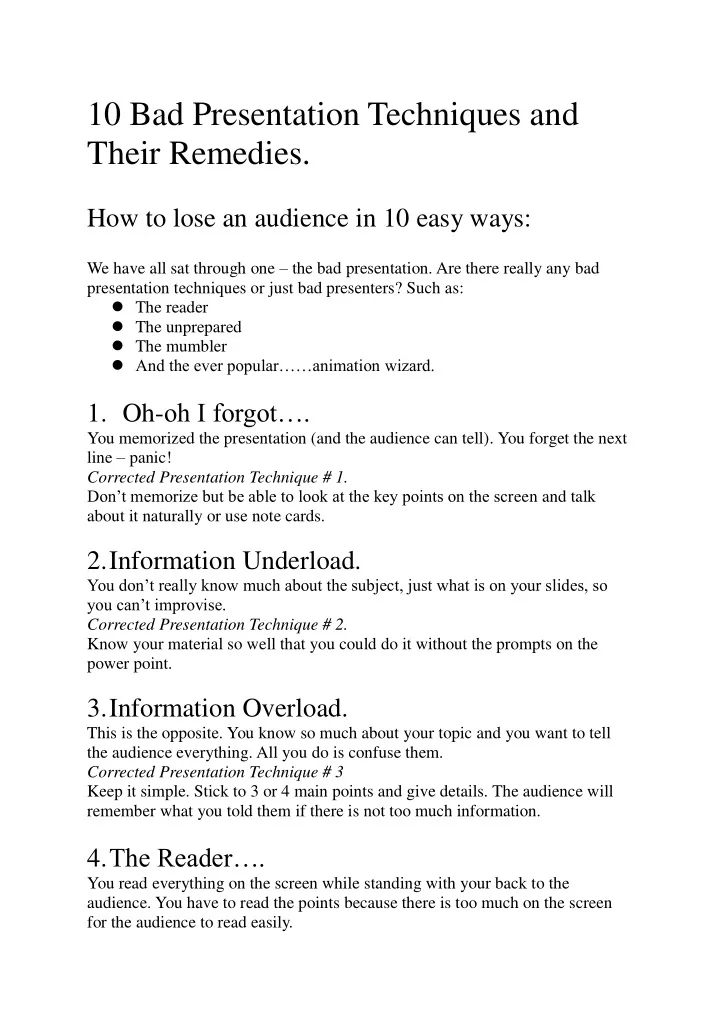
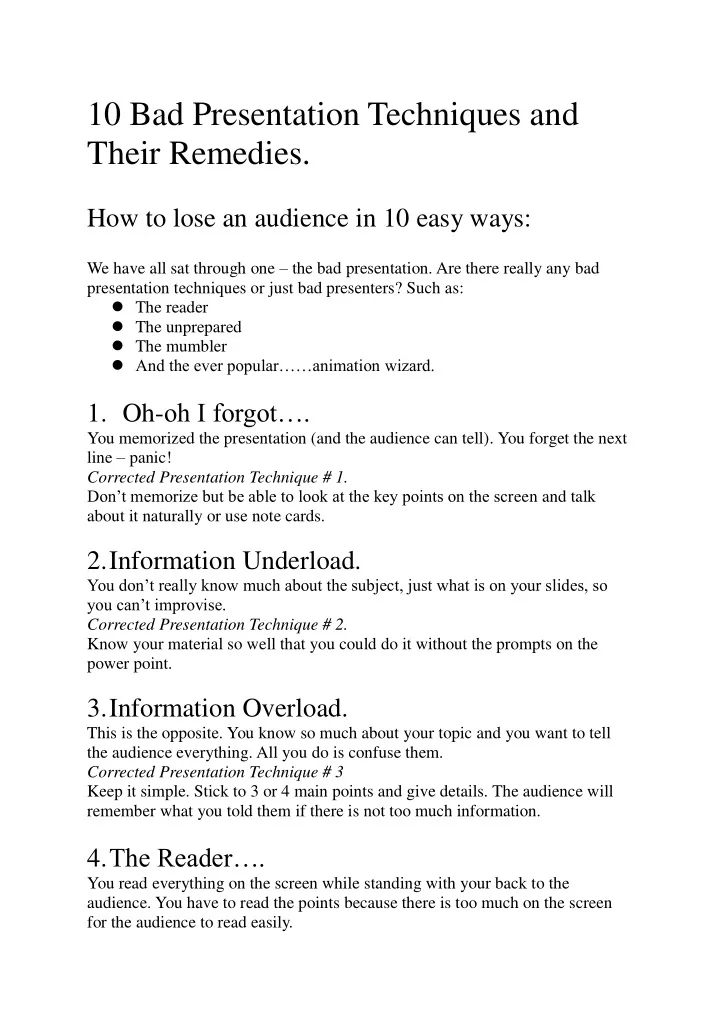
10 Bad Presentation Techniques and Their Remedies. How to lose an audience in 10 easy ways: We have all sat through one – the bad presentation. Are there really any bad presentation techniques or just bad presenters? Such as: The reader The unprepared The mumbler And the ever popular……animation wizard. Oh- oh I forgot…. 1. You memorized the presentation (and the audience can tell). You forget the next line – panic! Corrected Presentation Technique # 1. Don’t memorize but be able to look at the key points on the scr een and talk about it naturally or use note cards. 2. Information Underload. You don’t really know much about the subject, just what is on your slides, so you can’t improvise. Corrected Presentation Technique # 2. Know your material so well that you could do it without the prompts on the power point. 3. Information Overload. This is the opposite. You know so much about your topic and you want to tell the audience everything. All you do is confuse them. Corrected Presentation Technique # 3 Keep it simple. Stick to 3 or 4 main points and give details. The audience will remember what you told them if there is not too much information. The Reader…. 4. You read everything on the screen while standing with your back to the audience. You have to read the points because there is too much on the screen for the audience to read easily.
Co rrected Presentation Technique # 4 Keep it simple. Put the main point at the top of the screen, focus on 1 topic per screen and have no more than 4 supporting points. Speak to the audience, not to the screen. 5. Dazzle with Complicated Diagrams. You think no one will notice that you didn’t do much research on your topic if you add lots of photos and complicated looking graphs. Co rrected Presentation Technique # 5 Use photos, charts and diagrams ONLY to illustrate key points of your presentation. They add a nice break to the material and if used correctly will enhance your presentation. 6. Did you Bring your Magnifying Glass? Small script type fonts may look great when you are sitting 18 inches away from your monitor. Did you consider the lady who is sitting 200 feet away from the screen? Co rrected Presentation Technique # 6 Stick to easy to read fonts, avoid script type fonts which are hard to read on screen. Use no more than two different fonts – one for headings and another for content. Use no less than 30 point font so that people at the back of the room can read them easily. 7. Cool Design! You found a really cool template on the internet of a beach scene, but unfortunately your presentation is about some new tools to show at a Woodcarvers convention. Co rrected Presentation Technique # 7 Choose a design template that is appropriate for the audience. A clean, straightforward layout is best for business presentations. Young children respond to presentations that are full of color and contain a variety of shapes. The key word here is appropriate. Yawn….. How Many More Slides are There? 8. Your vacation cruise was so fantastic that you took 500 photos and put them all in a digital photo album to impress your friend. After the first 100 slides, snores are heard in the room. Co rrected Presentation Technique # 8 Keep your audience focused by keeping the number of slides to a minimum. 10 – 12 is plenty.
Oh No! I’m Dizzy! What Do I Look at First? 9. You found all the really cool animations and sounds and used 85% of them in your presentation to impress everyone with your flair. Except…. The audien ce doesn’t know where to look and have totally lost the message of your presentation. Corrected Presentation Technique # 9 Animations and sounds used well can add interest but don’t distract your audience with too much. Design your presentation with the “less is more” philosophy. Don’t let your audience suffer from animation overload. If you use animation ask yourself – why? Does it add to the presentation or is it just because you know how to do it? Again the key word is appropriate. 10. So Many Colors? Let’s make it bright and use every color we love. Good idea? Not really. Co rrected Presentation Technique # 10 Use good contrast with the background to make your text easy to read. Dark text on a light backg round is best, but avoid white backgrounds… tone it down by using beige or another light color that will be easy on the eyes. Dark backgrounds can be very effective, but be sure to make text a light color for easy reading. Never use blue on black – it is almost invisible from the audience. Patterned or textured backgrounds make text hard to read. Keep the color theme consistent. The Bottom Line. To be a good presenter you need to engage with the audience and know your topic. Keep the presentation concise and include only relevant information. Use an electronic enhancement, such as Power point, as an accompaniment to your presentation, to reinforce your point, not as a crutch. REMEMBER….. YOUR SLIDE SHOW IS NOT THE PRESENTATION…. YOU ARE THE PRESENTATION.
Recommend
More recommend