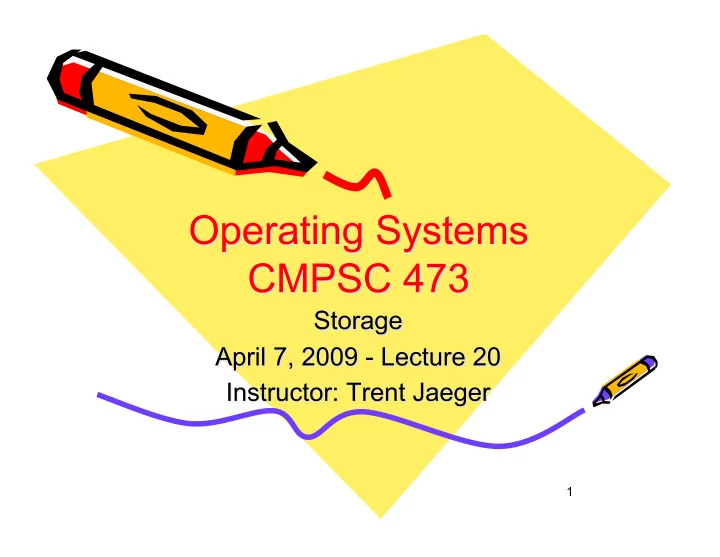
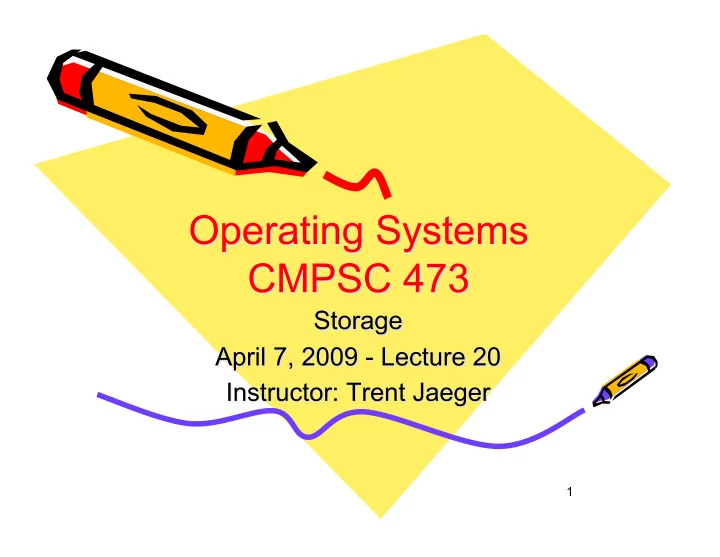
1
Outline • Disk structure: physical and logical • Disk addressing • Disk scheduling • Management
Need for Storage • Memory is: • volatile: persistence is required • insufficient: large capacity is required • not portable: how can we take information with us? • Long-lasting backup data is needed: • scientific applications • industry and finance
Example of Mass Storage Application CERN Particle Collider CERN Particle Collider
Past & Present in Storage 1956: IBM 305 RAMAC - 5 MB capacity (50 disks, each 24” in diameter) 2008: Seagate Savvio 15K - 73.4 GB capacity, 2.5” diameter - can read/write complete works of Shakespeare 15 times per second
Storage Hierarchy cheap and slow tertiary storage secondary storage main memory L2 cache L1 cache registers expensive and fast
Secondary Storage • Generally, magnetic disks provide the bulk of secondary storage in systems • future alternative: solid-state drives? • e.g. MacBook Air • MEMS and NEMS(nanotech) • holographic storage • data read from intersecting laser beams www.inphase-technologies.com
Inside a Hard Disk Aluminum (sometimes glass) platters
Deep Inside a Hard Disk – Bit-cell composed of about 50-100 magnetic grains – 0 has uniform polarity, 1 has a boundary between magnetizations – magnetized in direction of disk head (longitudinal) or perpendicular (more complex, but more density) – in development: HAMR – heat-assisted (with lasers) – potentially 50 Tb/in 2 9
Disk Operation • Platters start moving from rest ( spinup time) • lots of mass to start moving • Heads find the right track ( seek time) • arm powered by actuator motor, accelerates and coasts, slows down and settles on correct track (servo-guided) • Disk rotates until correct sector found ( rotational latency ) • contingent on platter diameter and RPM (Savvio 15K rotates 300 times/second) • Have to stop the platters ( spindown time)
Addressing Disks • Old days: CHS (cylinder-head-sector) • supply physical characteristics of the disk to the operating system • it specifies exactly where on the physical disk to read and write data • Nowadays: cylinders not uniform • can store more data on outer tracks than inner tracks (zoned bit recording) • why? • function of constant angular velocity (CAV) vs constant linear velocity (CLV) found in CD-ROM
Logical Block Addressing (LBA) • OS sees drive as an array of blocks • first block LBA = 0, next block LBA = 1 etc. • disk firmware takes care of managing the physical location of data • Block: smallest unit of data accessible through the OS • can be the size of a sector (512 bytes) up to the size of a page ( often 4 KB): defined by kernel
Disk Scheduling • Why does the OS need to schedule? • Improves access time (seek time & rotational latency) • even with LBA, assumption is that blocks are written in essentially contiguous order • maximizes bandwidth • transferred bytes / service + transfer time
Disk Scheduling Algorithms • Consider the following request queue • min cylinder = 0, max cylinder = 199 • requests at the following cylinders: • 98, 183, 37, 122, 14, 124, 65, 67 • drive head is at cylinder 53
First-come First-served (FCFS) • Service the requests in order of arrival • Head movement of 640 cylinders
Shortest Seek Time First (SSTF) • Min. seek time from head position (like SJF) • Head movement of 236 cylinders
SCAN (Elevator) Algorithm • Arm moves from one end of disk to the other then reverses (like an elevator) • Head movement of 208 cylinders
C-SCAN Algorithm • More uniform wait time than SCAN • Head services requests in one direction then returns to beginning of disk (like circular list)
C-LOOK Algorithm • Like C-SCAN but only seeks to farthest request in queue • Returns to lowest request (not start of disk)
Choosing a Disk Scheduling Algorithm • SSTF: increased performance over FCFS • SCAN, C-SCAN: good for heavy loads – less chance of starvation • C-LOOK: good overall • File allocation plays a role – contiguous allocation limits head movement • Note: only considering seek time – rotational latency also important but hard for OS to know (doesn’t have physical drive characteristics) – drive controllers implement some queueing and request coalescing
Why not have drive controller do all the scheduling? • Would be more efficient, but... • OS knows about constraints that the disk doesn’t – demand paging > application I/O – write > read if cache is almost full – guaranteeing write ordering (e.g. journaling, data flushing)
Aside: Linux I/O Schedulers • Linus Elevator (default in 2.4 kernel) • merges adjacent requests and sorts request queue • can lead to starvation in some cases though: big push to change for 2.6 kernel • Deadline I/O Scheduler • merges & sorts request + expiration timer • multiple queues to minimize seeks while ensuring request don’t starve • Anticipatory I/O Scheduler • waits a few ms after a read request to see if another one is made (high probability); acts like deadline scheduler otherwise 22 22 • loses time if wrong but big win if right
Linux Schedulers (ctd.) • Complete Fair Queueing (CFQ) I/O Scheduler • different than the others: assigns queues based on originating process • queues are serviced round-robin, usually picking 4 requests from each queue at a time • good for multimedia (e.g., ensuring audio buffers are full) • When to use which? • Linus Elevator: obsolete • Deadline: good for lots of seeks, critical workloads • Anticipatory: good for servers 23 23 • CFQ: desktops
Disk Management • Low-level formatting • Logical formatting • Booting • Bad block recovery • Swap space 24 24
Low-Level (Physical) Formatting • divide disk into sectors for disk controller to read and write • sector numbers, error-correcting codes (ECC), other identifying information (e.g., servo control data) written to each sector • usually only done at factory • can restore factory configuration (reinitialize) 25
High-Level (Logical) Formatting • Before formatting, OS needs to partition the disk into 1 or more cylinder groups • why more than 1? root vs swap partitions, dual boot, etc. • write a file system onto the disk • structures such as file allocation table (FAT - DOS) or inodes (UNIX) • write the boot block (boot sector) 26
Boot Process • Bootstrapping starts from a process in ROM • Boot loader reads a bootstrap program from the bootblock • on PCs: Master boot record (MBR): first sector on disk (446 bytes, then 64 byte partition table) • Second-stage boot loader: program whose location is pointed to from MBR • NTLDR on Windows, LILO/GRUB on Linux • choose the partition to boot from to start to OS 27
Bad Block Recovery • Most disks have some bad blocks even from the factory • ECC used (Reed-Solomon encoding on modern disks) to try and recover • Sector Sparing : drive marks bad block and maps to a spare block the OS doesn’t see • Sector Slipping: drive remaps blocks in order on disk, skipping over bad one • Disk does lots of background tasks • Still, Avoid head crashes 28
Swap-Space Management • Swap space: used for virtual memory (extension of main memory) • Often given its own disk partition • Can hold process images or memory pages • Linux and Solaris: page slots within swap files or partitions • only allocate swap page slot when page forced out of memory • swap map indicates how many processes using page 29
Linux Swap Structures 30
Attaching Disks to Networks • NAS: network attached storage - RPCs between host and storage • e.g., NFS (what we use), iSCSI • SAN: storage area network • multiple connected storage arrays, servers connect directly to SAN • Becoming more like each other • e.g., Open Storage Networking proposal (from NetApp) combines elements of each 31 31
SCSI vs IDE/ATA • Originally speed but with serial ATA (SATA) interface speeds have caught up • SCSI supports more drives on a bus but SATA can be beneficial for small numbers • Why pay more for SCSI? Disks manufactured differently • assumed to be server (enterprise) vs personal • often faster (e.g., 15K disks usually only SCSI) • SCSI drives better constructed (O-ring sealing, air flow, more rigidity); stronger actuator motors; more reliable 32 32 • ATA cheap though: 1 TB SATA < 73 GB SCSI
Summary • Storage is critical and getting more so • physical characteristics: cylinders (tracks), heads, sectors • seek, rotation time • Scheduling algorithms affect system performance • Storage management: boot process, swap space • On your own: look over NAS and SAN figs • Recommended: RAID (0,1,5 most common) 33 33
• Next time: File Systems
Recommend
More recommend