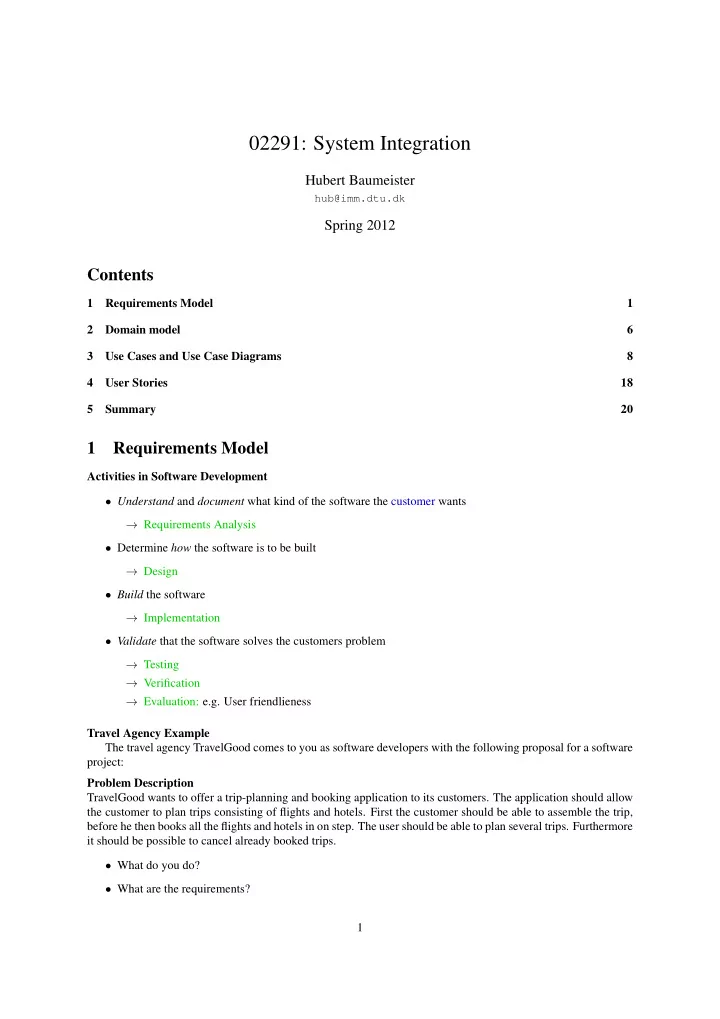
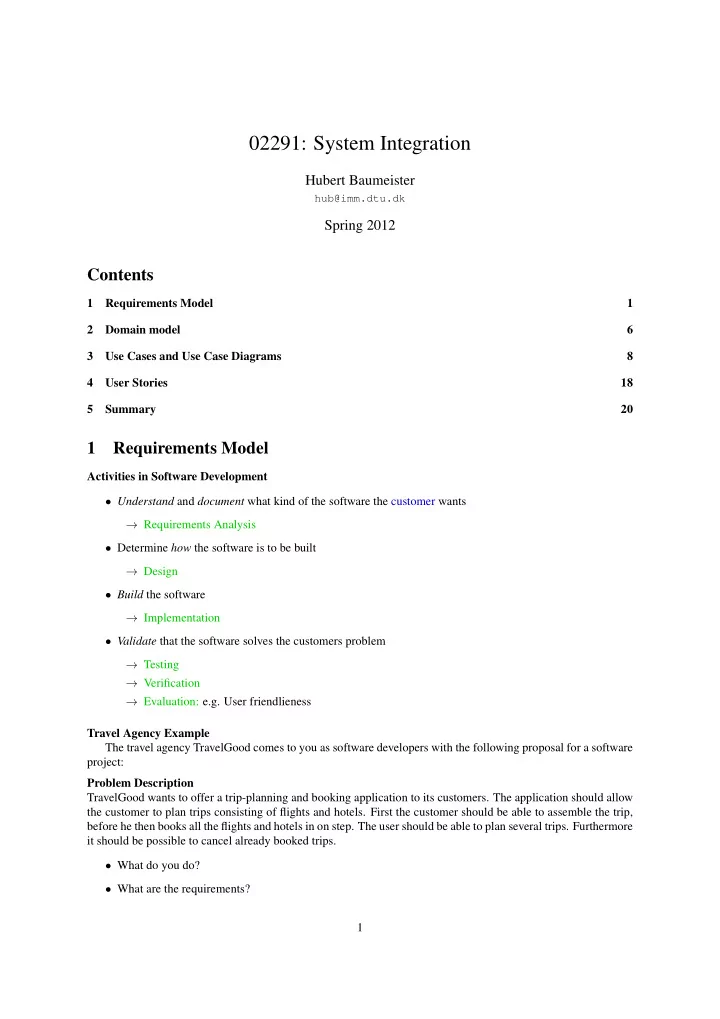
02291: System Integration Hubert Baumeister hub@imm.dtu.dk Spring 2012 Contents 1 Requirements Model 1 2 Domain model 6 3 Use Cases and Use Case Diagrams 8 4 User Stories 18 5 Summary 20 1 Requirements Model Activities in Software Development • Understand and document what kind of the software the customer wants → Requirements Analysis • Determine how the software is to be built → Design • Build the software → Implementation • Validate that the software solves the customers problem → Testing → Verification → Evaluation: e.g. User friendlieness Travel Agency Example The travel agency TravelGood comes to you as software developers with the following proposal for a software project: Problem Description TravelGood wants to offer a trip-planning and booking application to its customers. The application should allow the customer to plan trips consisting of flights and hotels. First the customer should be able to assemble the trip, before he then books all the flights and hotels in on step. The user should be able to plan several trips. Furthermore it should be possible to cancel already booked trips. • What do you do? • What are the requirements? 1
Requirements • Requirements of a system define what the system should be doing • It is the bases for the designer and the programmer to build the system – Defines the system to build such that the customer is satisfied – But also allows to plan how the system is built • Customer and system builder need to agree on the requirements • The requirements are usually defined in strong cooperation between customer and system builder Usages of the term requirement 1. User Requirements – Used to describe the requirements in informal language and in broad terms. – Intended, e.g., to solicit bids from software companies 2. System Requirements – More precise than user requirements – Used in the contract phase to define how the system should work Types of Requirements Functional Requirements Describe the users expectation which functionalities the system should have: E.g. • the user should be able to plan and book a trip Non-functional Requirements Everything which the user requires from the system, but which is not functionality Examples of non-functional requirements • Where should the software run (e.g. operating system, software environment, . . . ) • What kind of UI the user prefers (e.g. stand alone application, Web application, command line interface, graphical interface, . . . ) 2
• Travel Agency Example of non-functional requirements – System should be a Web application accessible from all operating systems and most of the Web browsers – It must be possible to deploy the Web application in a standard Java application servers like GlassFish or Tomcat – The system should be easy to handle Categories of non-functional requirements Ian Sommerville, Software Engineering - 9 Characteristics of good requirements • testable – One should be able to devise a test that can decide whether the system satisfies the requirements or not. – Tests can be manual or automatic: Nowadays the tests are preferrably automatic • mesurable – To make non-functional requirements testable, they should be measurable Example of measurable requirements • The system should be easy to use by medical staff and should be organised in such a way that user errors are minimised – Can’t be measured; when does the system satisfy the requirement? • Better: Medical staff shall be able to use all the system functions after four hours of training. After this training, the average number of errors made by experienced users shall not exceed two per hour of system use. 3
Possible measures Ian Sommerville, Software Engineering - 9 Requirements engineering process Ian Sommerville, Software Engineering - 9 The process iterates to the three steps of requirements engineering • Requirements elicitation • Requirements documentation • Requirements validation More information on the details of this process can be found in course 02264: Requirements Engieering Requirements Engineering • Requirements elicitation and analysis 4
– How to discover the requirements? ∗ Several techniques · Interviews · Use cases · Scenarios → User stories in XP · . . . • Requirements documentation – Requirements documentation are important ∗ to record the requirements (it is easy to forget requirements if they are not written down) ∗ traceability: Important to traceback the design and implementation to the requirements ∗ to agree upon requirements with the customer → requirements creep · Question: how to deal with changing and unclear requirements? → use an agile process → freeze the specification of the requirements as late as possible • Requirements validation – Checks ∗ Validity checks · Does the system fit the needs of the user? ∗ Consistency checks · Are the requirements consistent with each other? ∗ Completeness checks · Are they complete? ∗ Realism checks · Can they be realised? ∗ Verifiability · Can one decide if the system fulfils a requirement or not? – Validation techniques ∗ Requirements reviews ∗ Prototyping ∗ Test-case generation Contents of the software requirements document • Generic document structure (IEEE standard) – Preface – Introduction – Glossary – User requirements definition – System architecture – System requirements specification ∗ e.g. Use Case Diagram and detailed use cases – System models ∗ Domain model (using a class diagram) ∗ Business Processes (using activity diagrams) → next week 5
– (System evolution) (added by Ian Summerville) – Appendices – Index • Users of the software requirements document Requirements issues • Refrain from inventing requirements – Ask the customer what he wants ∗ If you are in doubt how to interpret some requirements ∗ If you have new ideas for requirements ∗ If you think that requirements are missing – You waste time and resources if you build something which does not add value to the customer • Problem descriptions can be very vague → it is important to discuss with the customer what his/her requirements are • Requirements can change – e.g. after the customer has seen a first version of the software – the business situation has changed (cf. finance crises) 2 Domain model Domain Model • Purpose: capture the customer’s knowledge of the domain so that the system builders have the same knowl- edge 6
• Helps customer and system builders to speak the same language → Necessary to define the terminology used → Glossary → Relationships between terms are shown in a class diagram → Related to the concept of an ontology → If necessary, make business processes visible → Represented by UML Activity Diagrams Glossary glossary (plural glossaries) ”1. (lexicography) A list of terms in a particular domain of knowledge with the definitions for those terms.” (Wikitionary) • List of terms with explanations • Terms can be nouns (e.g. those mentioned in a problem description) but also verbs or adjectives e.t.c. • A glossary is prerequisit for defining an ontology Example Part of a glossary for a library application Book • A book is a is a conceptual entity in a library. A book is defined by its title, the name of his authors, the publisher and the edition. A library can have several copies of the same book. Copy • A copy is a physical copy of a particular book. For example, the library has three copies of the book ”Using UML” by Perdiate Stevens. . . . . . . • Warning – Capture only knowledge relevant for the application – Don’t try to capture all possible knowledge Terms and their relations • Class diagrams can be used for showing terms and their relations – The UML diagram type used most – Describes the type of objects in a system and their static relationships • Usually – Associations – Classes (for nouns) – Generalizations ∗ when terms are related by the ”is-a” relationship – use of attributes depends on what one wants to show – commonly no operations, but can have operations if this contributes to the understanding of the domain (e.g. verbs → operations) • Warning – The class diagram shows the customer knowledge and should not be biased by the implementation 7
Recommend
More recommend